Ricoh Aficio MP C4502 Support Question
Find answers below for this question about Ricoh Aficio MP C4502.Need a Ricoh Aficio MP C4502 manual? We have 2 online manuals for this item!
Question posted by Babycburn on July 11th, 2014
Ricoh Aficio Mp C4502 How To 3 Hole Punch
The person who posted this question about this Ricoh product did not include a detailed explanation. Please use the "Request More Information" button to the right if more details would help you to answer this question.
Current Answers
There are currently no answers that have been posted for this question.
Be the first to post an answer! Remember that you can earn up to 1,100 points for every answer you submit. The better the quality of your answer, the better chance it has to be accepted.
Be the first to post an answer! Remember that you can earn up to 1,100 points for every answer you submit. The better the quality of your answer, the better chance it has to be accepted.
Related Ricoh Aficio MP C4502 Manual Pages
General Settings Guide - Page 2


... using the machine. Notes: Some illustrations in the following pages. Keep this manual. • Type 1:8035e/8035eg/DSm735e/DSm735eg/LD335/Aficio MP 3500/Aficio MP 3500G • Type 2:8045e/8045eg/DSm745e/DSm745eg/LD345/Aficio MP 4500/Aficio MP 4500G Certain types might be slightly different from the machine.
Notes: The model names of this manual are employed in...
General Settings Guide - Page 102
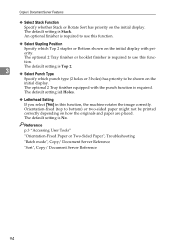
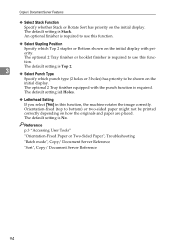
... optional 2 Tray finisher or booklet finisher is required to use this func-
The default setting is2 Holes.
❖ Letterhead Setting If you select [Yes] in this function.
❖ Select Stapling Position
Specify which punch type (2 holes or 3 holes) has priority to bottom) or two-sided paper might not be shown on how the originals...
General Settings Guide - Page 292


... Scanner Recall Interval Time, 57 Scan Settings / General Settings, 181 Scan Settings / Scanner Features, 181 Select Dial / Push Phone, 109 Selection Signal Status, 54 select punch type, 93 Select Stack Function, 93 select stapling position, 93 Select Title, 97, 185 Send Settings / Scanner Features, 186 Separation Line in Combine, 84 Set...
Manuals - Page 4


... 78 Copying onto Envelopes...79 Copying onto Envelopes from the Bypass Tray 79 Copying onto Envelopes from the Paper Tray 80 Finishing...81 Staple...81 Punch...83 Storing Data in the Auto Document Feeder 63 3.
Manuals - Page 16
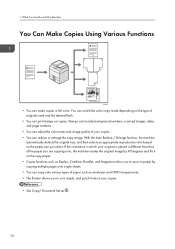
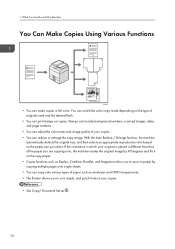
... the color tones and image quality of your copies. • You can print stamps on the type of the paper you to sort, staple, and punch holes in your original is placed is different from that of originals used and the desired finish.
• You can reduce or enlarge the copy image...
Manuals - Page 17


... Print, Locked Print, Hold Print, and Stored Print. • The finisher allows you to collate, staple, and punch holes in your prints. • If the PictBridge card is installed, you to print the photographs stored on the camera ...8226; You can print or delete print jobs stored on a removable memory device and specify print conditions such as print quality and print size. • See Print .
15
Manuals - Page 29
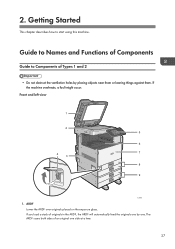
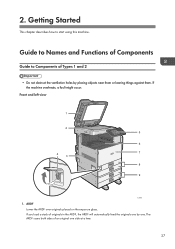
... the machine overheats, a fault might occur. Front and left view
1
2 5
6
4
7
3
8
9
CJS001
1. The ARDF scans both sides of Types 1 and 2
• Do not obstruct the ventilation holes by one side at a time.
27 ARDF Lower the ARDF over originals placed on the exposure glass.
Manuals - Page 30
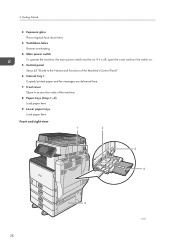
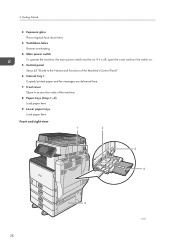
...'s Control Panel".
6. Internal tray 1 Copied/printed paper and fax messages are delivered here.
7. Front cover Open to the Names and Functions of the machine.
8.
Ventilation holes Prevent overheating.
4. Paper trays (trays 1-2) Load paper here.
9. Lower paper trays Load paper here. Front and right view
1
2
3 4
5
CJS002
28 2. Exposure glass Place originals face...
Manuals - Page 31


... against the paper.
4. Rear and left view
1
1
1. Open this extender out when loading sheets larger than A4
5. Ventilation holes Prevent overheating.
1
CJS003
29 Extender Pull this cover when a paper jam occurs. Ventilation holes
Prevent overheating.
2.
Paper guides
When loading paper in the bypass tray. Bypass tray
Use to Names and Functions of...
Manuals - Page 32
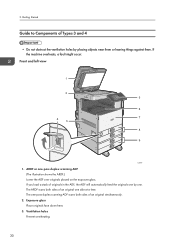
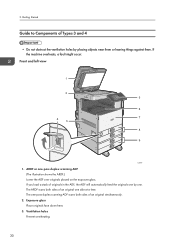
... Place originals face down here.
3. The one-pass duplex scanning ADF scans both sides of Types 3 and 4
• Do not obstruct the ventilation holes by one. Ventilation holes Prevent overheating.
30
The ARDF scans both sides of originals in the ADF, the ADF will automatically feed the originals one by placing objects...
Manuals - Page 33
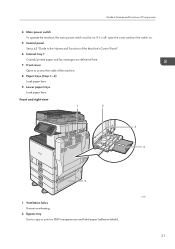
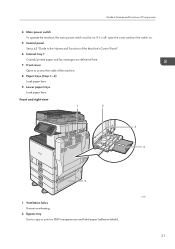
... fax messages are delivered here.
7.
If it is off, open the cover and turn the switch on OHP transparencies and label paper (adhesive labels). Ventilation holes Prevent overheating.
2. Paper trays (trays 1-2) Load paper here.
9. Lower paper trays Load paper here.
Front and right view
1
2
3 4
5
1. CJS005
31 Bypass tray Use to the...
Manuals - Page 34


Lower right cover
, 81/2 × 11
in the bypass tray, align the paper guides flush against the paper.
4. Paper guides
When loading paper in the bypass tray. Rear and left view
1
1 1
CJS006
1. Getting Started
3.
Open this extender out when loading sheets larger than A4
5. Extender Pull this cover when a paper jam occurs.
Ventilation holes Prevent overheating.
32 2.
Manuals - Page 36
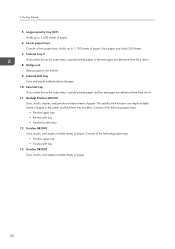
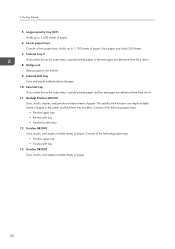
... you select this as the output tray, copied/printed paper or fax messages are delivered here face down .
8. Booklet Finisher SR3100 Sorts, stacks, staples, and punches multiple sheets of paper. Holds up to the finisher.
9. Internal shift tray Sorts and stacks multiple sheets of paper. Finisher SR3090 Sorts, stacks, and staples...
Manuals - Page 38
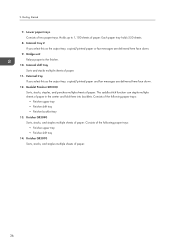
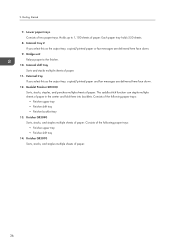
Holds up to the finisher.
10. Internal shift tray Sorts and stacks multiple sheets of paper. Booklet Finisher SR3100 Sorts, stacks, staples, and punches multiple sheets of paper.
11. Finisher SR3070 Sorts, stacks, and staples multiple sheets of paper. Bridge unit Relays paper to 1,100 sheets of paper. Finisher ...
Manuals - Page 40
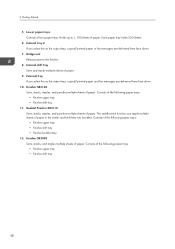
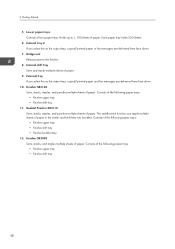
Getting Started
5. Booklet Finisher SR3110 Sorts, stacks, staples, and punches multiple sheets of paper in the center and fold them into ... sheets of paper. Bridge unit Relays paper to 1,100 sheets of paper.
9. Finisher SR3120 Sorts, stacks, staples, and punches multiple sheets of paper. Consists of the following paper trays: • Finisher upper tray • Finisher shift tray •...
Manuals - Page 42


...messages are delivered here face down .
11. Finisher SR3120 Sorts, stacks, staples, and punches multiple sheets of paper. Consists of the following paper trays: • Finisher upper ...stacks multiple sheets of two paper trays. Booklet Finisher SR3110 Sorts, stacks, staples, and punches multiple sheets of the following paper trays: • Finisher upper tray • Finisher shift...
Manuals - Page 85


... [OK]. 4.
2.
Finishing
When you select a staple position, Sort is shown below: (mainly Europe and Asia): 2 holes, 4 holes (mainly North America): 2 holes, 3 holes
• You cannot use the bypass tray with the number keys. 5. CKN022
The available number of punch holes is automatically selected. 3. Enter the number of the staple positions. Select one of copy sets with...
Manuals - Page 86


... sheets might not be selected on the exposure glass
Placing the original in the ADF
Punch hole position*1
2 hole left
*2
2 hole top
*3
*2 *3
3 hole left
*2
3 hole top
*3
*2 *3
4 hole left
*2
4 hole top
*3
*2 *3
*1 The above table shows punch hole positioning. 3. Placing the original on the screen that appears when [Finishing] is as the original, the relationship between...
Manuals - Page 87


Press [OK]. 4.
Place the originals, and then press the [Start] key.
85 Press [Finishing]. Enter the number of the punch hole positions.
3. Finishing
2. 1. Select one of copy sets with the number keys. 5.
Manuals - Page 167
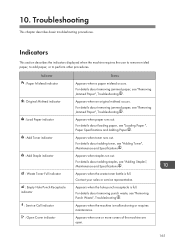
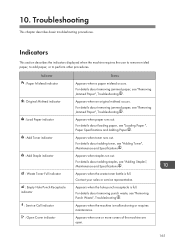
... runs out. Appears when the waste toner bottle is full. Appears when the hole punch receptacle is full. Indicator : Paper Misfeed indicator
: Original Misfeed indicator
: Load Paper indicator
: Add Toner indicator
: Add Staple indicator
: Waste Toner Full indicator : Empty Hole Punch Receptacle indicator : Service Call indicator : Open Cover indicator
Status
Appears when a paper misfeed...

