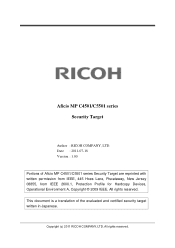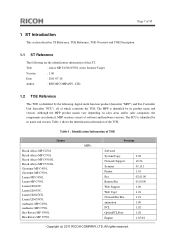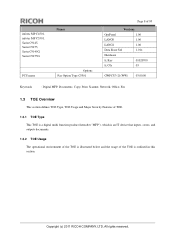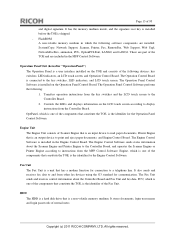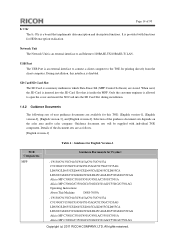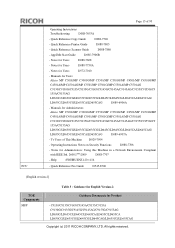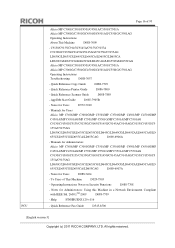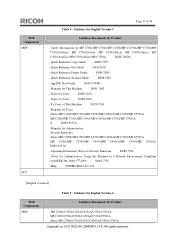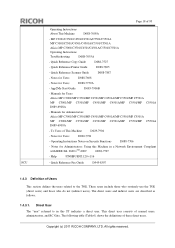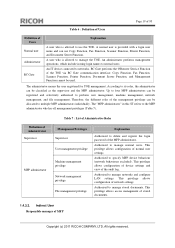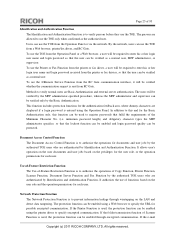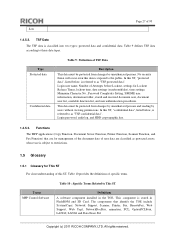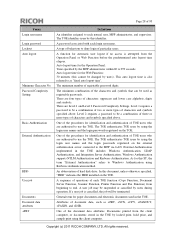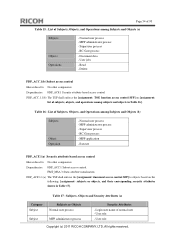Ricoh Aficio MP C4501 Support Question
Find answers below for this question about Ricoh Aficio MP C4501.Need a Ricoh Aficio MP C4501 manual? We have 1 online manual for this item!
Question posted by lwood on February 2nd, 2012
Senders Name
How/where do you enter another sender name for a fax or scan?
Current Answers
Answer #1: Posted by freginold on February 2nd, 2012 12:26 PM
You can register any recipient that you already have in the address book as a sender. To do that, go into the address book (User Tools > System Settings > Admin Tools > Address Book Management) and select the recipient that you want to add as a sender. On one of the tabs (probably either then main tab or the Email tab) you can choose to make that recipient a sender. Once you do that, their name will appear on the list of senders to choose from.
Related Ricoh Aficio MP C4501 Manual Pages
Similar Questions
Fax Auto Reply
Can I set an auto reply to senders when faxes are received?
Can I set an auto reply to senders when faxes are received?
(Posted by r2otwp 8 years ago)
How To Add Name To Scan Feature On Ricoh Copier
(Posted by siJanKl 10 years ago)
Ricoh Aficio Mp C4501 Stay Logged In When Scanning Multiple Documents
(Posted by ambcomp 10 years ago)
On Ricoh Aficio Mpc4000, How Do You Delete Recent Scan Folders?
On ricoh aficio mpc4000, how do you delete recent scan folders?
On ricoh aficio mpc4000, how do you delete recent scan folders?
(Posted by marcpluck 11 years ago)