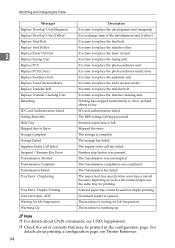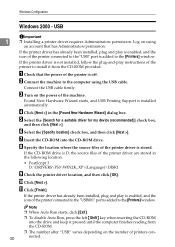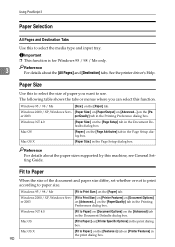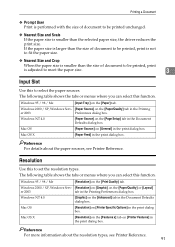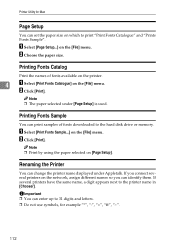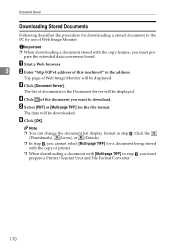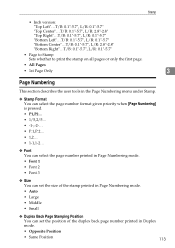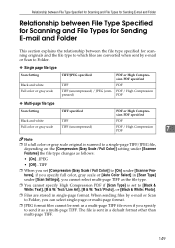Ricoh Aficio MP C4500 Support Question
Find answers below for this question about Ricoh Aficio MP C4500.Need a Ricoh Aficio MP C4500 manual? We have 8 online manuals for this item!
Question posted by jglenn41915 on November 22nd, 2013
Can't Select Specific Pages On Ricoh Aficio Mp C4502 Pcl6
The person who posted this question about this Ricoh product did not include a detailed explanation. Please use the "Request More Information" button to the right if more details would help you to answer this question.
Current Answers
Answer #1: Posted by freginold on November 23rd, 2013 12:50 PM
Hi, you can use the comma (,) and dash (-) to select specific pages to print. For example, to print pages 1, 3, 4, 5, and 8, you would type:
1,3-5,8
If your driver won't let you do that, please specify what error message you are receiving so we can help you troubleshoot the problem.
1,3-5,8
If your driver won't let you do that, please specify what error message you are receiving so we can help you troubleshoot the problem.
Related Ricoh Aficio MP C4500 Manual Pages
Similar Questions
How To Ger Ricoh Aficio Mp C4502 To Default To Black And White
(Posted by mlspcp 10 years ago)
How To Set Default Print Settings On Ricoh Aficio Mp C4502
(Posted by rogerjennme 10 years ago)