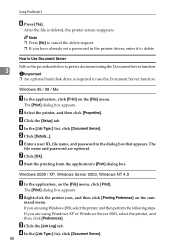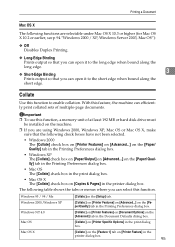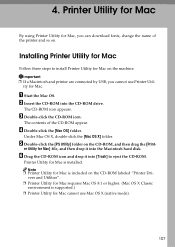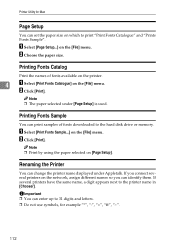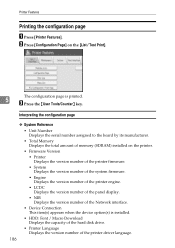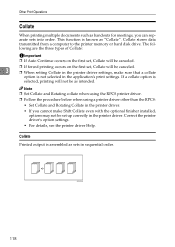Ricoh Aficio MP C4500 Support Question
Find answers below for this question about Ricoh Aficio MP C4500.Need a Ricoh Aficio MP C4500 manual? We have 8 online manuals for this item!
Question posted by klcly on September 22nd, 2013
How To Remove Hard Drive Aficio Mp C4500
The person who posted this question about this Ricoh product did not include a detailed explanation. Please use the "Request More Information" button to the right if more details would help you to answer this question.
Current Answers
Answer #1: Posted by masetti880 on October 14th, 2013 9:37 AM
On the back left side of the machine you will see a metal plate/ box where the network cable plugs in. Remove the screws which have a small arrow stamped into the metal pointing at them. The whole box will slide out and the HDD is easily visible. Just remove the screws and unplug the drive(s). The machine will function this way but some things like the addressbook will not work and scanning (if you have it). If you do replace with new drives (I think the C4500 has 2 drives mounted together) you will need to do an SP5832 HDD format or you will get an error code the first time you turn it on.
Related Ricoh Aficio MP C4500 Manual Pages
Similar Questions
How To Remove Hard Drive From Ricoh Aficio Mp C4500
(Posted by texift 10 years ago)
How To Remove Hard Drive Ricoh Aficio 1515mf Printer
(Posted by plantna 10 years ago)
Aficio Mp C4500 How To Wipe Out Hard Drive
(Posted by joaquin1steve 10 years ago)