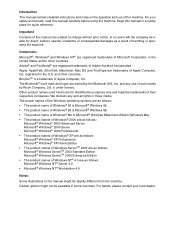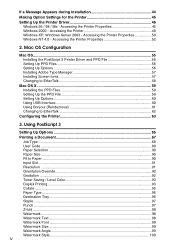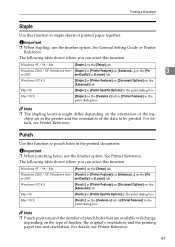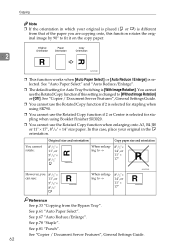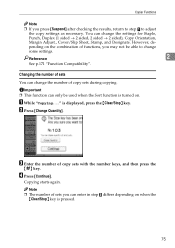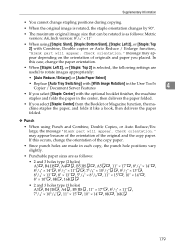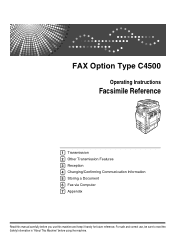Ricoh Aficio MP C4500 Support Question
Find answers below for this question about Ricoh Aficio MP C4500.Need a Ricoh Aficio MP C4500 manual? We have 8 online manuals for this item!
Question posted by franvmcde on January 18th, 2014
How To Change Ricoh Staples C4500
Current Answers
Answer #1: Posted by freginold on March 15th, 2014 6:22 AM
Hi, the instructions for installing staples vary depending on the finisher model you have and the type of staples you are installing (corner staples vs. saddle-stitch) but in general, these are the steps for installing staples:
- Open the finisher front side door
- Remove the staple cartridge by the green handle
- Push in on the two sides to pop the top of the cartridge up
- Remove the empty white paper container
- Install the new staples in the direction of the arrow
- Push down on the top of the cartridge so it snaps into place
- Pull out the strip of tape around the staples
- Reinstall the cartridge into the finisher, so it snaps into place
- Close the finisher door