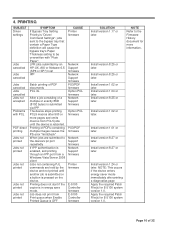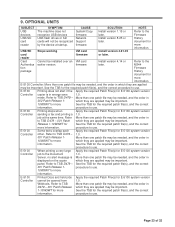Ricoh Aficio MP C4000 Support Question
Find answers below for this question about Ricoh Aficio MP C4000.Need a Ricoh Aficio MP C4000 manual? We have 2 online manuals for this item!
Question posted by cherylc87443 on November 14th, 2012
How Do I Program The Copier To Print On Cardstock Without Smudging?
The person who posted this question about this Ricoh product did not include a detailed explanation. Please use the "Request More Information" button to the right if more details would help you to answer this question.
Current Answers
Answer #1: Posted by freginold on November 14th, 2012 2:02 PM
Hi, go into User Tools/Counter > System Settings > Paper Tray Settings. Look for the paper type setting for the paper tray that you loaded cardstock in (tray 1, tray 2, etc.). Select this setting and set it for Cardstock, and also set it for Thick 1 if it will let you. Then select OK to save the change. Try these settings -- if it still smudges, try Thick 2, then Thick 3.
Note that if you are printing onto cardstock, you'll also have to change your print driver settings to show the same paper type, otherwise you'll get a mismatch error.
Note that if you are printing onto cardstock, you'll also have to change your print driver settings to show the same paper type, otherwise you'll get a mismatch error.
Related Ricoh Aficio MP C4000 Manual Pages
Similar Questions
How To Print Labels On A Ricoh Aficio Mp C5000
(Posted by enisfoobar 10 years ago)
How To I Program Copier To Print On Cardstock?
(Posted by Waynewood52 10 years ago)
Ricoh Aficio Mp2851 How To Program To Print A Fax Confirmation
(Posted by jjones37392 13 years ago)