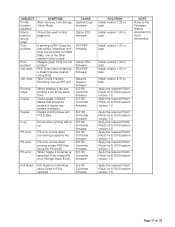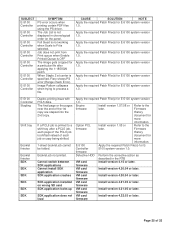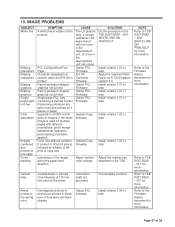Ricoh Aficio MP C4000 Support Question
Find answers below for this question about Ricoh Aficio MP C4000.Need a Ricoh Aficio MP C4000 manual? We have 2 online manuals for this item!
Question posted by aabulafia on February 19th, 2014
My Aficio Mp C4000 With Sr3000 Finisher Does Not Staple Printing (yes Copying)
If I make copies, staple is present, but not if I print
Current Answers
Answer #1: Posted by freginold on February 19th, 2014 5:05 PM
Hi, if it works fine when copying, it's probably just a setting in your print driver. When you go to print, check the printer's properties or preferences to be sure stapling is selected. If it is selected but it still won't staple, you probably need to update the accessories list (under the Accessories tab) to be sure your driver shows the correct finisher, or if that doesn't work, try reinstalling the print driver.
Related Ricoh Aficio MP C4000 Manual Pages
Similar Questions
Does Richo Aficio Mp C4000 Have The Booklet Stapling Option
(Posted by homeaar 9 years ago)
Ricoh Aficio Mp C4000 Driver For Os X Moutain Lion
Hi, Is there a Ricoh Aficio MP C4000 Driver for OS X Moutain Lion? I found a postscript driver but...
Hi, Is there a Ricoh Aficio MP C4000 Driver for OS X Moutain Lion? I found a postscript driver but...
(Posted by teresaford 11 years ago)
Ricoh Aficio Mp C4000
Is there, by chance, anyway that I can delete an E-mail contact from the Address book list on my Ric...
Is there, by chance, anyway that I can delete an E-mail contact from the Address book list on my Ric...
(Posted by beazymarie 12 years ago)