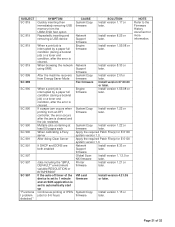Ricoh Aficio MP C4000 Support Question
Find answers below for this question about Ricoh Aficio MP C4000.Need a Ricoh Aficio MP C4000 manual? We have 2 online manuals for this item!
Question posted by cabergman62 on September 19th, 2012
How Do You Delete A Faxed Document Are Transmission?
The person who posted this question about this Ricoh product did not include a detailed explanation. Please use the "Request More Information" button to the right if more details would help you to answer this question.
Current Answers
Answer #1: Posted by freginold on September 19th, 2012 7:01 PM
Hi, do you mean how to delete a faxed document after transmission? If so, the machine doesn't store sent faxes -- except possibly as a temp file on the hard drive. In this case, you would need a data security kit installed to overwrite the data on the hard drive.
Related Ricoh Aficio MP C4000 Manual Pages
Similar Questions
Ricoh Aficio Mp 7001 User Manual How To Delete Fax Numbers
(Posted by graj 9 years ago)
Ricoh Aficio Mp C4000 How To Delete Fax Destinations
(Posted by artIv 10 years ago)