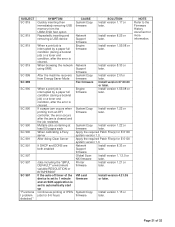Ricoh Aficio MP C4000 Support Question
Find answers below for this question about Ricoh Aficio MP C4000.Need a Ricoh Aficio MP C4000 manual? We have 2 online manuals for this item!
Question posted by Bubil on May 7th, 2014
Aficio Mp C4000 How To Remove The Finisher
The person who posted this question about this Ricoh product did not include a detailed explanation. Please use the "Request More Information" button to the right if more details would help you to answer this question.
Current Answers
Answer #1: Posted by freginold on July 11th, 2014 1:01 PM
Hi, the steps to remove the finisher will vary depending on which finisher you have installed, but in general you'll need to turn the copier off, disconnect the finisher connector in the back, and pull out the slide rail in the front (open the front door) so the finisher can slide away from the copier. There may be a Phillips screw securing the slide rail in place that you'll need to remove.
Related Ricoh Aficio MP C4000 Manual Pages
Similar Questions
How To Setup Scan Location On Aficio Mp C4000
(Posted by mejaqesd1 10 years ago)
How To Erase Saved Items In Directory Of A Richo Aficio Mp C4000
(Posted by corSRIS 10 years ago)
Ricoh Aficio Mp C4000 Driver For Os X Moutain Lion
Hi, Is there a Ricoh Aficio MP C4000 Driver for OS X Moutain Lion? I found a postscript driver but...
Hi, Is there a Ricoh Aficio MP C4000 Driver for OS X Moutain Lion? I found a postscript driver but...
(Posted by teresaford 11 years ago)
Ricoh Aficio Mp C4000
Is there, by chance, anyway that I can delete an E-mail contact from the Address book list on my Ric...
Is there, by chance, anyway that I can delete an E-mail contact from the Address book list on my Ric...
(Posted by beazymarie 12 years ago)