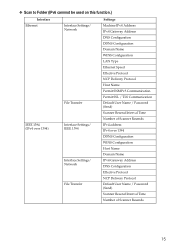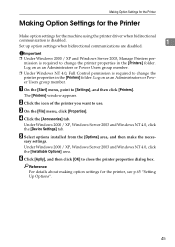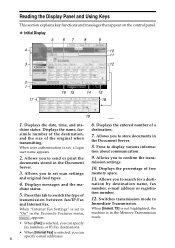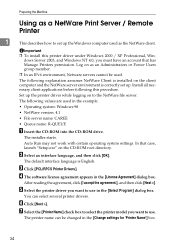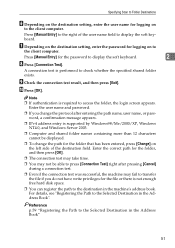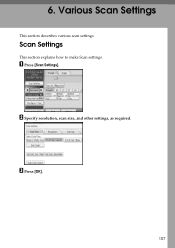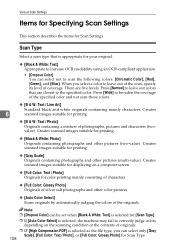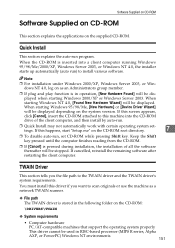Ricoh Aficio MP C3500 Support Question
Find answers below for this question about Ricoh Aficio MP C3500.Need a Ricoh Aficio MP C3500 manual? We have 9 online manuals for this item!
Question posted by jiruki23 on October 31st, 2013
How To Set Up Scan To Folder Windows 7
The person who posted this question about this Ricoh product did not include a detailed explanation. Please use the "Request More Information" button to the right if more details would help you to answer this question.
Current Answers
Answer #1: Posted by freginold on December 20th, 2013 4:33 AM
Hi, to be able to scan to a folder, first you'll need to create that folder. Click on the Start button (or what used to be the Start button -- the Windows logo button in the lower left corner) and select Computer. Go to the C: drive, right click on the empty white space and select New Folder. Name your folder and press <ENTER>.
Right click on the new folder and select Properties. Go to the Sharing tab and select Share. Then from the drop down menu, choose Everyone (or just one user, but it must be a user whose username and password you have access to) and click Add. Next to their name, where it says Read, change it to Read/Write. Then click OK, and when it notifies you that the folder is shared, click OK again.
Now you have a shared folder created. To map to this folder from the copier, follow the steps in this article:
- How to link to a network share folder from a Ricoh Aficio MP series copier
Right click on the new folder and select Properties. Go to the Sharing tab and select Share. Then from the drop down menu, choose Everyone (or just one user, but it must be a user whose username and password you have access to) and click Add. Next to their name, where it says Read, change it to Read/Write. Then click OK, and when it notifies you that the folder is shared, click OK again.
Now you have a shared folder created. To map to this folder from the copier, follow the steps in this article:
- How to link to a network share folder from a Ricoh Aficio MP series copier
Related Ricoh Aficio MP C3500 Manual Pages
Similar Questions
How To Set Up Smb Scanning On Windows 7 With Ricoh Afcio Mp 3500
(Posted by HELMelu 10 years ago)
How To St Up Scan Folders On A Ricoh Aficio Mp C3500 Copier
(Posted by abduleg 10 years ago)
How To Setup Scan To Folder Windows 7 On A Richo Mp C3001
(Posted by codjt 10 years ago)
How To Scan To Windows 7 From Ricoh Aficio Mp C5000
(Posted by reweber 10 years ago)