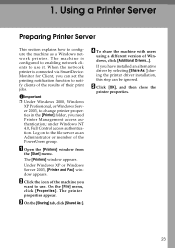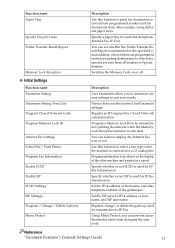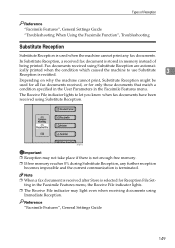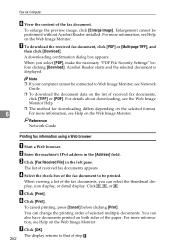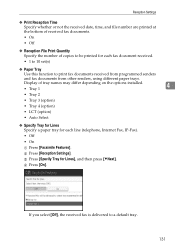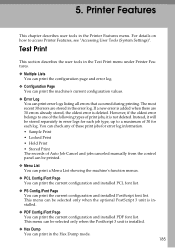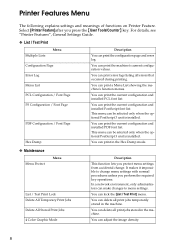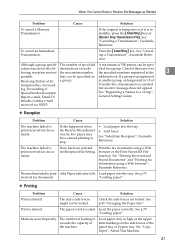Ricoh Aficio MP C3500 Support Question
Find answers below for this question about Ricoh Aficio MP C3500.Need a Ricoh Aficio MP C3500 manual? We have 9 online manuals for this item!
Question posted by jadi206 on January 22nd, 2014
Ricoh Mp C3500 How To Print A Fax Log
The person who posted this question about this Ricoh product did not include a detailed explanation. Please use the "Request More Information" button to the right if more details would help you to answer this question.
Current Answers
Answer #1: Posted by freginold on March 15th, 2014 6:11 AM
Hi, follow these steps to print the fax journal from your Ricoh:
- Press the Facsimile button
- Select TX/RX Status (or TX/RX Status / Print, or Change TX / Info) at the top of the screen
- Select Print Journal
- Select All
- Press the Start button
Related Ricoh Aficio MP C3500 Manual Pages
Similar Questions
How To Print In Color With Ricoh Aficio Mp 2000
(Posted by vonqjord 10 years ago)
How To Print In Color In Ricoh Aficio Mp C3500 Pcl6
(Posted by EFTjus 10 years ago)
Ricoh Aficio Mp C3500 Print Driver With Pop Up
I'm trying to figure out which printer driver includes a pop up everytime a job is sent to print. We...
I'm trying to figure out which printer driver includes a pop up everytime a job is sent to print. We...
(Posted by rebeccahabney 11 years ago)