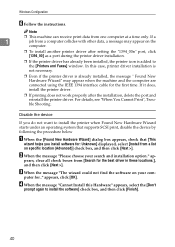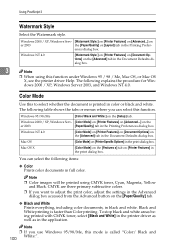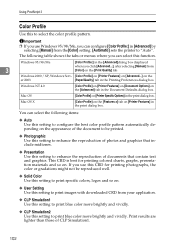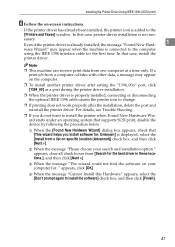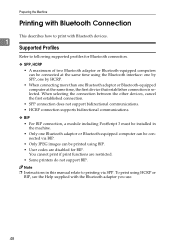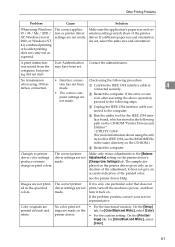Ricoh Aficio MP C3500 Support Question
Find answers below for this question about Ricoh Aficio MP C3500.Need a Ricoh Aficio MP C3500 manual? We have 9 online manuals for this item!
Question posted by Frollll on September 22nd, 2013
Ricoh Aficio Mp 3500 Will Not Print In Color
The person who posted this question about this Ricoh product did not include a detailed explanation. Please use the "Request More Information" button to the right if more details would help you to answer this question.
Current Answers
Answer #1: Posted by masetti880 on September 26th, 2013 6:17 AM
You didn't provide much information so I don't know if the color job just prints in black and white or doesn't print at all. Plus, I'm assuming you meant MPC 3500 because MP3500 is just a black and white machine. There are only 2 situations I can think of that would cause this issue. If you are choosing 'Color' in the print driver interface and it comes out black and white then you need to delete and reinstall the driver. If, when choosing color, it doesn't print out at all then it is likely that 'User Authentication' is turned on and color printing is blocked based on the individuals user code. In the printer preferences interface there is a tab labeled 'Job/ Log' and there is a user ID box at the top. When user authentication is enabled you would need to enter the appropriate user code in this box to be able to print in color.
Related Ricoh Aficio MP C3500 Manual Pages
Similar Questions
How To Get The Scanner To Work On My Aficio Mp 3500 Scanner
(Posted by martitraba 10 years ago)
How To Set Up A Ricoh Aficio Mp 3500 To Scan To Network
(Posted by aliBoboS 10 years ago)
Ricoh Aficio Mp 3500 Pcl 6 Cannot Print Color
(Posted by dkerchossa 10 years ago)