Ricoh Aficio MP C3500 Support Question
Find answers below for this question about Ricoh Aficio MP C3500.Need a Ricoh Aficio MP C3500 manual? We have 9 online manuals for this item!
Question posted by funi11 on July 19th, 2014
How To Reset Copier Counter Ricoh Mp C3500
The person who posted this question about this Ricoh product did not include a detailed explanation. Please use the "Request More Information" button to the right if more details would help you to answer this question.
Current Answers
There are currently no answers that have been posted for this question.
Be the first to post an answer! Remember that you can earn up to 1,100 points for every answer you submit. The better the quality of your answer, the better chance it has to be accepted.
Be the first to post an answer! Remember that you can earn up to 1,100 points for every answer you submit. The better the quality of your answer, the better chance it has to be accepted.
Related Ricoh Aficio MP C3500 Manual Pages
Network Guide - Page 48


... will be registered, displayed, changed, and deleted.
6. Address Book
User information can configure various machine settings.
2
1. If a print job is completed. Reset Device
Click to reset the printer. Home
The [Status], [Configuration], [Counter], and [Inquiry] tab are displayed on the work area.
2.
Configuration
Make system settings for the machine, interface settings, and security...
Network Guide - Page 54
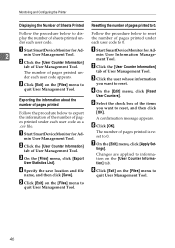
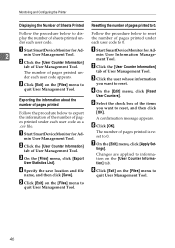
...] tab.
C On the [Files] menu, click [Export
User Statistics List].
A A Start SmartDeviceMonitor for Ad-
2
min User Management Tool. D On the [Edit] menu, click [Reset
User Counters].
der each user code. C Click [Exit] on the [Files] menu to
quit User Management Tool. A confirmation message appears. A Start SmartDeviceMonitor for Ad-
D Specify the save ...
Network Guide - Page 94
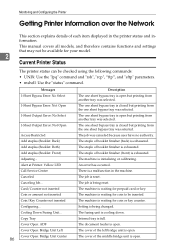
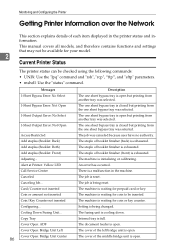
...selected. The job is being changed. Setting is open . The document feeder is being reset.
The machine is reset. Copy Tray Cover Open: ADF Cover Open: Bridge Unit Left Cover Open: Bridge ...bypass tray was canceled because user have no authority. Card/Counter not inserted Coin or amount not inserted Coin/Key Counter not inserted Configuring... The one sheet bypass tray is open...
Network Guide - Page 97


... tray is set correctly, or toner is full. Mailbox Tray 2 is full. Internal tray 1 is full. Waste Staples. The copier is full. Mailbox Tray 7 is being used . Trans. The machine is being used . The fax is waiting for key counter to be inserted. Mailbox Tray 8 is waiting for key card or key...
Copy/Document Server Reference - Page 2


... quick reference. Notes: Some illustrations in this manual. (For details, see "Machine Types", About This Machine.) • Type 1: C3535/DSc535/LD435c/Aficio MP C3500 • Type 2: C4540/C4540g/DSc545/DSc545g/LD445c/Aficio MP C4500/Aficio MP C4500G Certain types might result from the use of parts other than those specified in this manual might be responsible for...
Copy/Document Server Reference - Page 30


...Image Density is automatically applied after
ity
power on, when modes are cleared or reset, or when a color selection key is pressed.
Paper Display
You can choose ... selected original type. Job End Call
You can be displayed by pressing the {User Tools/Counter} key. Customize Function: Copier Register up to six frequently used functions and display them on the initial screen. (Registered ...
Copy/Document Server Reference - Page 212


Operating Instructions Copy/Document Server Reference
Type for C3535/DSc535/LD435c/Aficio MP C3500 Type for C4540/DSc545/LD445c/Aficio MP C4500 Type for C4540g/DSc545g/Aficio MP C4500G EN USA B222-7657
General Settings Guide - Page 2


... in some countries. For your safety and benefit, read this manual carefully before reading this manual. • Type 1: C3535/DSc535/LD435c/Aficio MP C3500 • Type 2: C4540/C4540g/DSc545/DSc545g/LD445c/Aficio MP C4500/Aficio MP C4500G Certain types might not be slightly different from the machine.
For details, please contact your local dealer. With this machine...
General Settings Guide - Page 56


... power is turned on.
• On
• Off
❖ Copy Count Display (copier/Document Server)
2
The copy counter can be set to show the number of copies made (count up) or
the number... print job will be interrupted after the operation switch is turned on, or when System Reset mode is turned on. • Copier • Document Server • Fax • Printer • Scanner
❖ Print...
General Settings Guide - Page 88
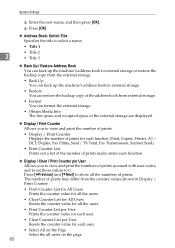
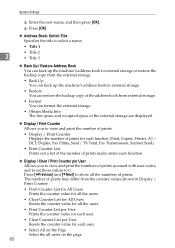
... the number of prints for each function (Total, Copier, Printer, A3 / DLT, Duplex, Fax Prints, Send / TX Total, Fax Transmission, Scanner Send).
• Print Counter List Prints out a list of the number of prints made under each function.
❖ Display / Clear / Print Counter per User Resets the counter value for each user.
• Select All...
General Settings Guide - Page 227
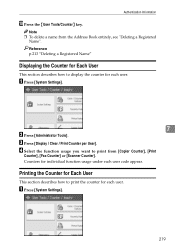
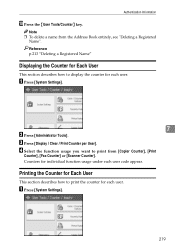
...Note ❒ To delete a name from [Copier Counter], [Print
Counter], [Fax Counter] or [Scanner Counter]. A Press [System Settings].
7
B Press [Administrator Tools]. C Press [Display / Clear / Print Counter per User]. D Select the function usage you want to print from the Address Book entirely, see "Deleting a Registered
Name".
Printing the Counter for Each User
This section describes how...
General Settings Guide - Page 228
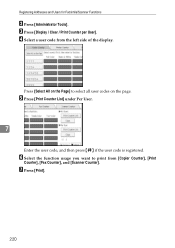
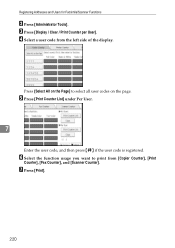
... select all user codes on the Page] to print from the left side of the display. G Press [Print].
220 C Press [Display / Clear / Print Counter per User].
Registering Addresses and Users for Facsimile/Scanner Functions
B Press [Administrator Tools]. Press [Select All on the page.
D Select a user code from [Copier Counter], [Print
Counter], [Fax Counter], and [Scanner...
General Settings Guide - Page 229
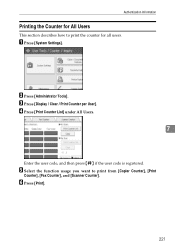
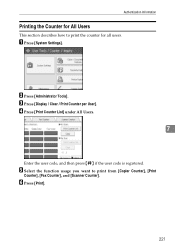
... User]. D Press [Print Counter List] under All Users.
7
Enter the user code, and then press {q} if the user code is registered. E Select the function usage you want to print the counter for all users. Authentication Information
Printing the Counter for All Users
This section describes how to print from [Copier Counter], [Print
Counter], [Fax Counter], and [Scanner...
General Settings Guide - Page 230


...
from the left side of the display.
7
Press [Select All on the Page] to clear from [Copier Counter], [Print
Counter],[Fax Counter], and [Scanner Counter]. Registering Addresses and Users for all user codes on the page. C Press [Display / Clear / Print Counter per User]. E To clear the number of Prints
This section describes how to clear. I To...
General Settings Guide - Page 318


... Margin: TtoB, 100 1 Sided to the USB Interface, 8 Copier/Document Server Auto Reset
Timer, 57 Copier / Document Server Features /
Adjust Color Image, 119 Copier / Document Server Features /
Edit, 100 Sensitivity, 119 A.C.S. Sensitivity...Channel, 66 Checkered Mark, 128 Checking the Wireless LAN Connection, 12 Clearing the Counter, 222 Clearing the Number of Prints, 222 Color Profile, 196, 197 Color...
General Settings Guide - Page 319


...in Combine, 100 Copy Orientation in Duplex Mode, 91 Counter, 279 Courier Font, 194 Cover Sheet Tray, 51 Customize Function: Copier, 91 Customize Function: Document Server
Storage, 91
D
... Log, 185 Ethernet Speed, 59 Extend A4 Width, 194 Extended Security, 76
F
Facsimile Auto Reset Timer, 57
Facsimile Features / General Features, 121
Facsimile Features / Initial Settings, 134
Facsimile Features...
General Settings Guide - Page 320
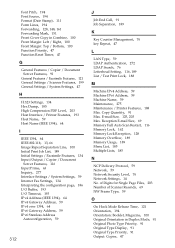
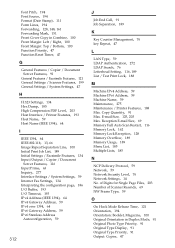
... / Right, 100 Front Margin: Top / Bottom, 100 Function Priority, 47 Function Reset Timer, 47
G
General Features / Copier / Document Server Features, 91
General Features / Facsimile Features, 121 General Settings / Scanner...Stateless Address
Autoconfiguration, 59
312
J
Job End Call, 91 Job Separation, 189
K
Key Counter Management, 76 key Repeat, 47
L
LAN Type, 59 LDAP Authentication, 272 LDAP Search...
Printer Reference - Page 153
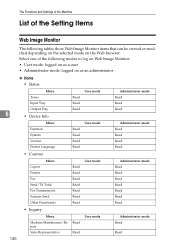
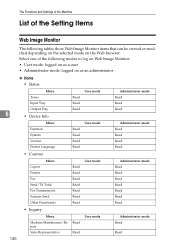
... • Status
Menu
Toner
Input Tray
Output Tray
6
• Device Info
Read Read Read
User mode
Administrator mode Read Read Read
Menu Function System Version Printer Language
Read Read Read Read
User mode
Administrator mode Read Read Read Read
• Counter
Menu Copier Printer Fax Send/TX Total Fax Transmission Scanner Send Other...
Printer Reference - Page 166


.../Aficio MP C3500 C4540/DSc545/LD445c/Aficio MP C4500 C4540g/DSc545g/Aficio MP C4500G Responsible party: Ricoh Corporation Address: 5 Dedrick Place, West Caldwell, NJ 07006 Telephone number: 973-882-2000 This device complies...15 of the following two conditions: 1.
However, there is connected. If this device must be determined by turning the equipment off and on a circuit different from that...
Scanner Reference - Page 171


...Scanner Controller + Copy Machine Model Number: C3535/DSc535/LD435c/Aficio MP C3500 C4540/DSc545/LD445c/Aficio MP C4500 C4540g/DSc545g/Aficio MP C4500G Responsible party: Ricoh Corporation Address: 5 Dedrick Place, West Caldwell, NJ 07006 Telephone number: 973-882-2000 This device complies with the limits for a Class B digital device, pursuant to Part 15 of the FCC Rules.
Remarque concernant...
Similar Questions
How To Reset Maintenance Counter Aficio Mp 4500
(Posted by startsai 10 years ago)
How To Update The Address Book In A Ricoh Aficio Mp C3500
(Posted by rosllee5 10 years ago)
How Do You Reset Password The Admin Password On The Aficio Mp 3500
(Posted by wendyGFY 10 years ago)
How To Reset Page Counter In Ricoh 3510sf Plc6 Priner?
how to reset page counter in ricoh 3510sf plc6 priner?
how to reset page counter in ricoh 3510sf plc6 priner?
(Posted by subash20052001 11 years ago)

