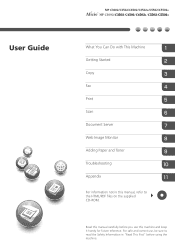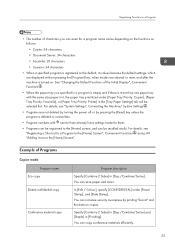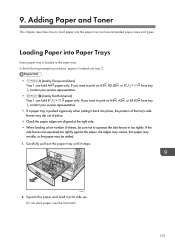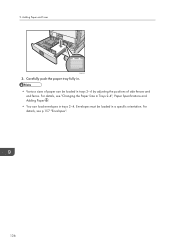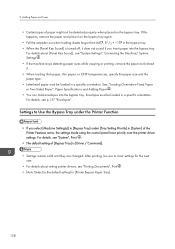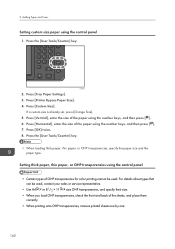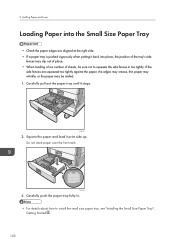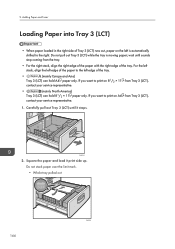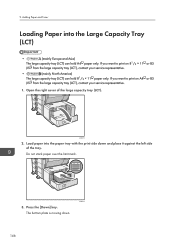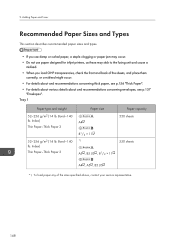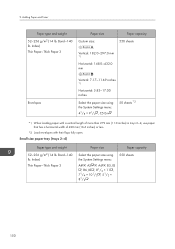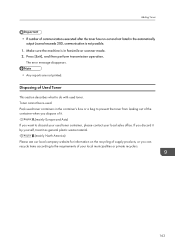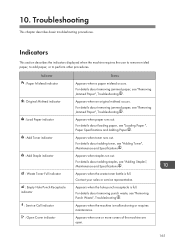Ricoh Aficio MP C3002 Support Question
Find answers below for this question about Ricoh Aficio MP C3002.Need a Ricoh Aficio MP C3002 manual? We have 2 online manuals for this item!
Question posted by Anonymous-147046 on December 8th, 2014
How Do You Empty The Waste Toner Bottle On An Aficio Mp C3002?
The person who posted this question about this Ricoh product did not include a detailed explanation. Please use the "Request More Information" button to the right if more details would help you to answer this question.
Current Answers
Answer #1: Posted by TommyKervz on December 9th, 2014 11:54 PM
Try the instructions below
http://www.helpowl.com/q/Ricoh/AficioMPC5502/Troubleshooting/waste-toner/297087
or the instructions on the video below
https://www.youtube.com/watch?v=fAQlIVQKX9k
Related Ricoh Aficio MP C3002 Manual Pages
Similar Questions
How To Change Ip Address On Ricoh Aficio Mp C3002
(Posted by hjhqbill 9 years ago)
How To Replace Waste Toner Bottle Aficio Mp C3001
(Posted by rms5gsanta 10 years ago)
How To Add Contacts In Address Book Ricoh Aficio Mp C3002
(Posted by daniOkinda 10 years ago)
Ricoh Aficio Mp C3002
I'd like to know when Ricoh aficio mp c3002 was manufactured and when and why it is discontinued. Th...
I'd like to know when Ricoh aficio mp c3002 was manufactured and when and why it is discontinued. Th...
(Posted by clarahkang 10 years ago)