Ricoh Aficio MP C3001 Support Question
Find answers below for this question about Ricoh Aficio MP C3001.Need a Ricoh Aficio MP C3001 manual? We have 4 online manuals for this item!
Question posted by kjstden on July 30th, 2014
Ricoh Aficio How To Print From Stored File
The person who posted this question about this Ricoh product did not include a detailed explanation. Please use the "Request More Information" button to the right if more details would help you to answer this question.
Current Answers
There are currently no answers that have been posted for this question.
Be the first to post an answer! Remember that you can earn up to 1,100 points for every answer you submit. The better the quality of your answer, the better chance it has to be accepted.
Be the first to post an answer! Remember that you can earn up to 1,100 points for every answer you submit. The better the quality of your answer, the better chance it has to be accepted.
Related Ricoh Aficio MP C3001 Manual Pages
General Settings Guide - Page 77
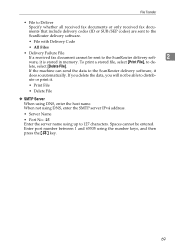
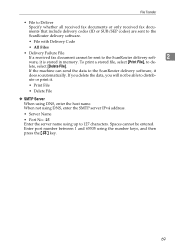
... server IPv4 address.
• Server Name
• Port No.: 25 Enter the server name using the number keys, and then press the {q} key.
69 To print a stored file, select [Print File], to distrib- If you delete the data, you will not be able to de- Spaces cannot be entered. ute or...
General Settings Guide - Page 127
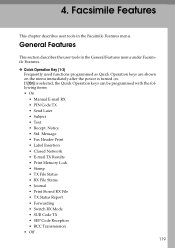
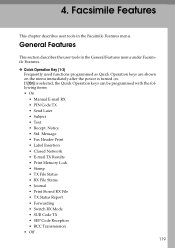
...; Label Insertion • Closed Network • E-mail TX Results • Print Memory Lock • Stamp • TX File Status • RX File Status • Journal • Print Stored RX File • TX Status Report • Forwarding • Switch RX Mode • SUB Code TX • SEP Code Reception • BCC Transmission • Off 119 If [...
General Settings Guide - Page 145
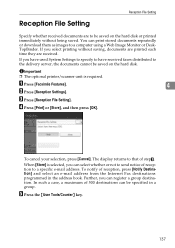
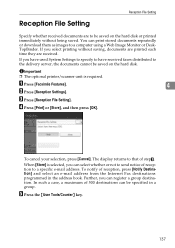
... be saved on the hard disk. To notify of stepC.
If you can print stored documents repeatedly or download them as images to that of reception, press [Notify ...Internet Fax destinations programmed in a group. C Press [Reception File Setting]. Reception File Setting
Reception File Setting
Specify whether received documents are received.
The display returns to a computer...
General Settings Guide - Page 146
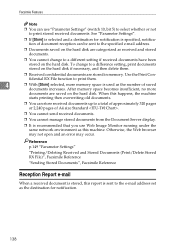
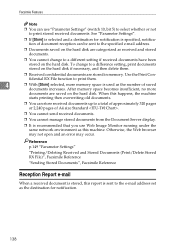
... them .
4
❒ With [Store] selected, more
documents are stored in memory. To change to print stored received documents. When this report is specified, notification of saved
documents increases. Reference p.149 "Parameter Settings"
"Printing/Deleting Received and Stored Documents (Print/Delete Stored RX File)", Facsimile Reference
"Sending Stored Documents", Facsimile Reference...
General Settings Guide - Page 312


... 112 Stamp Position (Page Numbering), 112 Stamp Setting (Date Stamp), 110 Stored File E-mail Method, 200 Stored Reception File User Setting, 127 Sub Paper Size, 187 Superimpose (Date Stamp), 110 ...56 System Settings / Tray Paper Settings, 51 System Status/Job List Display Time, 50
T
Test Print / Printer Features, 181 Timer Settings / System Settings, 56 To enter an identification name, 84 To...
Security Target - Page 8
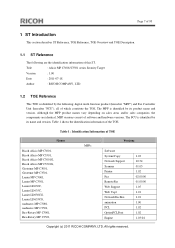
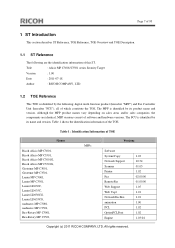
...are the identification information of TOE
Names
Ricoh Aficio MP C3001, Ricoh Aficio MP C3501, Ricoh Aficio MP C3001G, Ricoh Aficio MP C3501G, Gestetner MP C3001, Gestetner MP C3501, Lanier MP C3001, Lanier MP C3501, Lanier LD630C, Lanier LD635C, Lanier LD630CG, Lanier LD635CG, nashuatec MP C3001, nashuatec MP C3501, Rex-Rotary MP C3001, Rex-Rotary MP C3501,
MFPs
Versions
Software System/Copy...
Security Target - Page 23
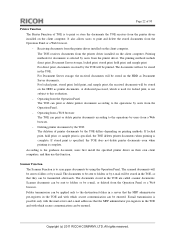
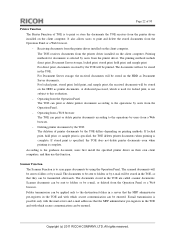
... print, and sample print. For Document Server storage, the received documents will be sent to folders or by e-mail. Copyright (c) 2011 RICOH COMPANY, LTD. All rights reserved. Folder transmission can be applied only to the operations by e-mail will not be stored on the HDD as printer documents.
The documents will be transmitted afterwards...
Brochure - Page 1


Ricoh Aficio MP C3001/C3501 and MP C4501/C5501
Color Digital Imaging System Exceptional Color, Remarkable Productivity
secure
dynamic
advanced
Brochure - Page 2


The RICOH® Aficio® MP C3001/C3501 and MP C4501/C5501 deliver all this and more collaboration and less outsourcing. Beyond high performance, today's users need environmentally-friendly solutions that offer security features and extensive choices for full-color multifunctional systems to color control and workflow execution. It's not enough for managing documents. Each one helps...
Brochure - Page 3


...printing or copying up to certain stored files, encoding them for maximum defense against unauthorized network interceptions with Locked Print...Ricoh helps ensure your location.
• Safeguard documents stored on the hard drive even if the drive is removed from , the Ricoh Aficio MP C3001/C3501 and MP... offices.
• Expect powerful multifunction performance with ease. Standard HDD ...
Brochure - Page 4


... or a 2,000-sheet Booklet Finisher for reports, plans and other methods, the JPEG 2000 standard helps ensure file sizes are ready for the sixth consecutive year.
The Ricoh Aficio MP C3001/ C3501 and MP C4501/C5501 make it easy to view them through a secure hyperlink. Scan-to-Email reaches multiple recipients instantly, while Scan-to-Folder...
Brochure - Page 5


....
With fast warm-up quickly, using the Ricoh HotSpot MFP option.
Print documents directly from a USB drive or SD card right at www.energystar.gov/products. The Ricoh Aficio MP C3001/C3501 warms up in normal operation during a ...features without compromising security.
• Print without device-specific drivers, special software or a LAN connection using less electricity to...
Brochure - Page 6


...) or the 2,000-sheet Tandem Large Capacity Tray (LCT) for professional-quality bookletmaking. The MP C3001/C3501 can be configured with a 500-sheet or 1,000-sheet Finisher for traditional stapling, or...256 g/m2). The Ricoh Aficio MP C3001/C3501 can also be equipped with a One-Tray Paper Bank (Caster Table required). These options accept stocks up to separate copy, print and fax output....
Brochure - Page 8


... solutions for the Ricoh Aficio MP C3001/C3501 and MP C4501/C5501 using a simple drag-and-drop process. These offerings are designed to print even complex PDFs efficiently using Embedded Software Architecture™, a Javacompatible Software Development Kit (SDK).
Personal Paperless Document Manager (PPDM) lets users create unique workflows, combine multiple files in a viewer...
Brochure - Page 9


..., which scans both sides of your workflow by keeping color document creation in -house and on Ricoh Aficio MP C4501A/ C5501A only.)
• Let users get creative with the Side Output Tray.
• Minimize paper loading for printing full-color proposals, postcards, flyers and more sophisticated control over color workflows. The EFI Fiery™...
Brochure - Page 10


... be detached and placed on the Ricoh Aficio MP C3001/C3501 and MP C4501/C5501 make them very user-friendly and help you transform scanned hardcopy documents into a single document, and much more.
Toner cartridges can be replaced with one set of consumables.
• Place the right device for case files and discovery documents in different applications...
Brochure - Page 11


Ricoh Aficio MP C3001/C3501 and MP C4501/C5501
System Specifications
General Specifications
Specifications for MP C4501/C5501 are the same for
MP C4501A/C5501A except where indicated
Configuration
Desktop Color Laser MFP
Printing Process
Dry Electrostatic Transfer with
Dual Component Magnetic Brush
Development; 4-Drum Method
Scanning Technology 1D Solid Scanning via CCD
Output Speed
MP ...
Brochure - Page 12


... smaller) 1,000 sheets
(8.5" x 14" or larger) 500 sheets
(5.5" x 8.5") Booklet Tray: 30 sets
(2 - 5 sheets/set , all sizes, saddle- MP C4501A/C5501A available Q1 2011
1Either the Cabinet Stand or one of ownership. Ricoh Aficio MP C3001/C3501 and MP C4501/C5501
System Specifications (continued)
Side Large Capacity Tray (RT3010) All Models
Tray Capacity
1,200 sheets
Paper Size...
Quick Reference Guide - Page 24


...," Short Edge Feed, "Put in Long Ways" 4.
Machine specifies "Special Paper" 5. Press Enter 6. Press Enter 8. Camrrlir IticatirIg
Ituar Trecirrit 'rigor 0/71
rG1On
D OrV-frerillgulf D (rfalcaalmile Printing an Envelope
Printing an Envelope Note: This job is only available on the Ricoh Aficio MP 2851/MP 3351
1.
Quick Reference Guide - Page 33


... is optional. Does not require the user to print files immediately while simultaneously storing data. 4-8 digit password is entered at a later date. Document Server: Sends files directly to the document server for accuracy prior to Hold Print, except files are automatically deleted from the system HDD after printing. RICOH Aficio PEI Pravertiec Setup Paper P.KCualt,1 %/didAxos11,,kte:nat4...
Similar Questions
How To Print From Job History On Ricoh Mp C3001
(Posted by dale1941mb 10 years ago)
How To Set Up A Print To Folder With Richo Aficia Mp 4000
(Posted by Farmbgoho 10 years ago)
How To Print Stored Documents On Ricoh Aficio Mp C5000 Ps
(Posted by fwpurvior 10 years ago)
I Can't Print Excel File ?
I can't print excel file from printer ricoh aficio mp c4502
I can't print excel file from printer ricoh aficio mp c4502
(Posted by naurez90 10 years ago)

