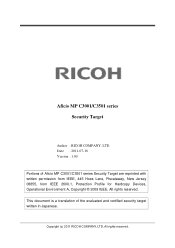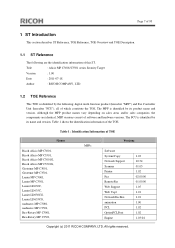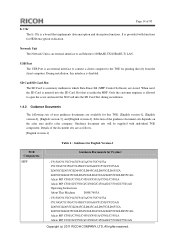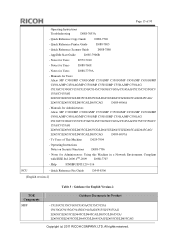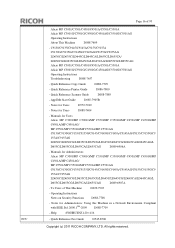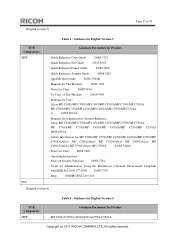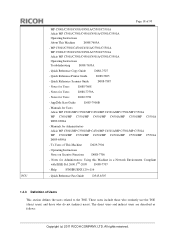Ricoh Aficio MP C3001 Support Question
Find answers below for this question about Ricoh Aficio MP C3001.Need a Ricoh Aficio MP C3001 manual? We have 4 online manuals for this item!
Question posted by confesor on September 29th, 2014
Ricoh Aficio Mp C3001 Pcl 6 How To Open A File For The Scanner
The person who posted this question about this Ricoh product did not include a detailed explanation. Please use the "Request More Information" button to the right if more details would help you to answer this question.
Current Answers
Answer #1: Posted by freginold on October 10th, 2014 6:34 AM
If you have scanned a document to your computer, it is either JPEG, TIFF, or PDF file (unless you have add-on software installed that lets you scan in other formats). You can open TIFF and JPEG files with any standard photo or image viewer. You can open PDF files with any standard PDF viewer. If you don't have a PDF viewer installed, you are probably getting the message asking you how you want to open this file. You can download Adobe Reader for free here, which will let you view PDF files:
http://get.adobe.com/reader/otherversions/
http://get.adobe.com/reader/otherversions/
Related Ricoh Aficio MP C3001 Manual Pages
Similar Questions
Ricoh Aficio Mp C3001 How To Send File From Document Server
(Posted by ritatDo 10 years ago)
Functioning Error On Ricoh Aficio Mp C3001
Hello, My office printer is ricoh aficio MP c3001 model. I recide in Lagos Nigeria just today it sta...
Hello, My office printer is ricoh aficio MP c3001 model. I recide in Lagos Nigeria just today it sta...
(Posted by opedere 10 years ago)
Copier Aficio Mp C3001
Aficio MP C3001 flashing "Fax memory will be full" message. How do I access this memory in order to ...
Aficio MP C3001 flashing "Fax memory will be full" message. How do I access this memory in order to ...
(Posted by specialtysupport 11 years ago)
What Is The Default Admin Password For Aficio Mp C3001
what is the default admin password for Aficio MP C3001
what is the default admin password for Aficio MP C3001
(Posted by none68375 12 years ago)