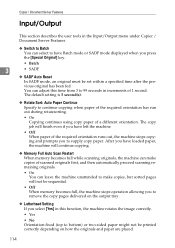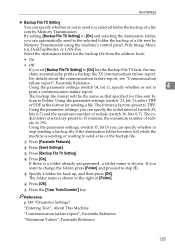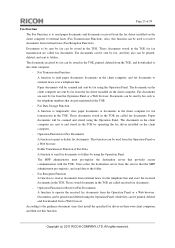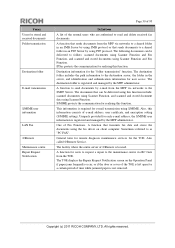Ricoh Aficio MP C3001 Support Question
Find answers below for this question about Ricoh Aficio MP C3001.Need a Ricoh Aficio MP C3001 manual? We have 4 online manuals for this item!
Question posted by johnnChang on April 18th, 2014
How To Remove A Scan Folder In Mp 4501 Printe
The person who posted this question about this Ricoh product did not include a detailed explanation. Please use the "Request More Information" button to the right if more details would help you to answer this question.
Current Answers
Answer #1: Posted by freginold on April 18th, 2014 12:39 PM
A scan folder can be removed through the address book. Go to User Tools/Counter > System Settings > Administrator Tools > Address Book Management. Select Delete, then choose the folder to remove.
Related Ricoh Aficio MP C3001 Manual Pages
Similar Questions
How To Remove A Scan Folder On Ricoh Mp C5501
(Posted by scorMeguel 9 years ago)
How To Delete Scanning Folders In Aficio Mp 2550
(Posted by ialvaykal 10 years ago)
How To Add A Scan Folder To A Ricoh Aficio Mp C5501 Copier
(Posted by sichawn 10 years ago)
How To St Up Scan Folders On A Ricoh Aficio Mp C3500 Copier
(Posted by abduleg 10 years ago)
How Do You Setup A Scan Folder On The Africio Mp 201
how do you setup a scan folder on the africio mp 201
how do you setup a scan folder on the africio mp 201
(Posted by nabrecordsinc 11 years ago)