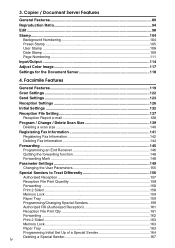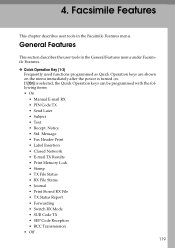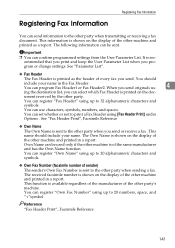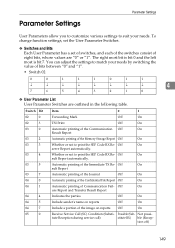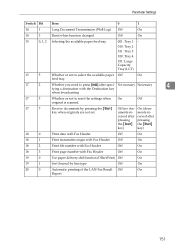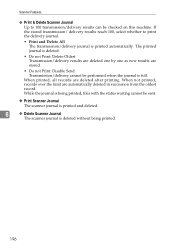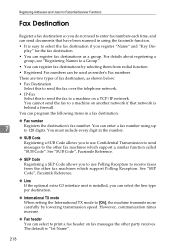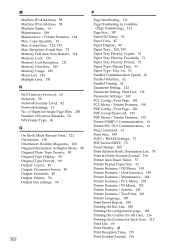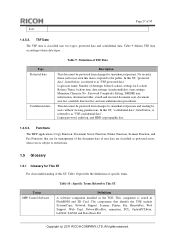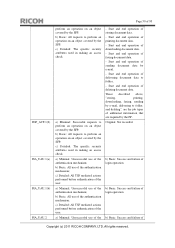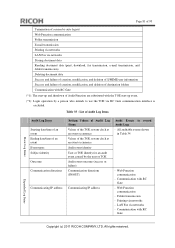Ricoh Aficio MP C3001 Support Question
Find answers below for this question about Ricoh Aficio MP C3001.Need a Ricoh Aficio MP C3001 manual? We have 4 online manuals for this item!
Question posted by Anonymous-149350 on February 20th, 2015
Can I Print An Inbound Fax Journal By A Specific Date 8 Days Prior?
The person who posted this question about this Ricoh product did not include a detailed explanation. Please use the "Request More Information" button to the right if more details would help you to answer this question.
Current Answers
Answer #1: Posted by freginold on February 21st, 2015 4:59 AM
Hi, you can print the fax log, which shows all of the recent faxes, both inbound and outbound. Or you could print a specific fax log entry, if you know the file number for that fax. Instructions for printing the fax log can be found here:
- How to print a fax journal from a Ricoh MP series copier
- How to print a fax journal from a Ricoh MP series copier
Related Ricoh Aficio MP C3001 Manual Pages
Similar Questions
Printing Mp4002 Fax Confirmations Manually
If my MP4002 automatic fax confirmations is OFF (so automatic confirmations don't print), is there a...
If my MP4002 automatic fax confirmations is OFF (so automatic confirmations don't print), is there a...
(Posted by daisy51988 7 years ago)
How To Print A Fax Journal From A Ricoh Aficio Mp 2000
(Posted by lxBlizz 9 years ago)
Print Proof Of Fax
I just sent valuable information via fax and I need proof of what I have sent incase of any discrepa...
I just sent valuable information via fax and I need proof of what I have sent incase of any discrepa...
(Posted by cawright88894 10 years ago)