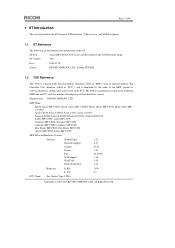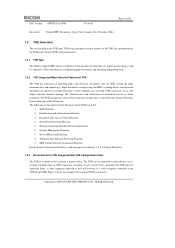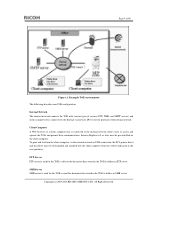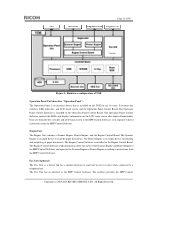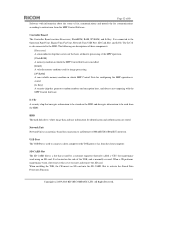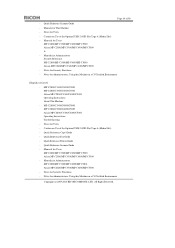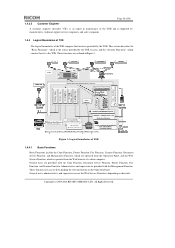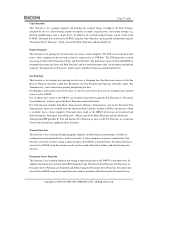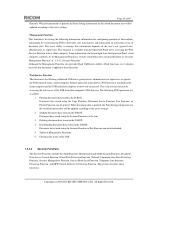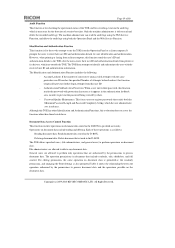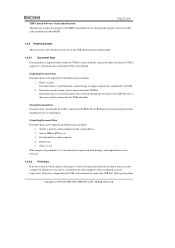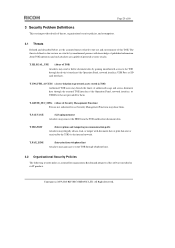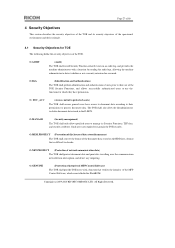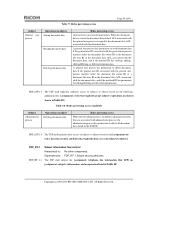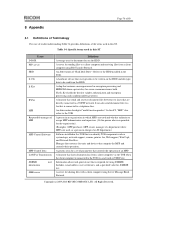Ricoh Aficio MP C2800 Support Question
Find answers below for this question about Ricoh Aficio MP C2800.Need a Ricoh Aficio MP C2800 manual? We have 1 online manual for this item!
Question posted by joycebecker on November 20th, 2014
Toner Screaks On Both Copies &printed Copies. Cleaned Copy Surface. Still Streak
Lines/Streaks on both copies and printed materials. Cleaned copy surface as manual indicates. Checked paper for humidity, changed paper. Still streaking. Streaks are horizontal and on bottom only. Streaks are not on entire page. Please help! :)
Current Answers
Answer #1: Posted by freginold on November 22nd, 2014 7:03 AM
If the streaks are only one color (ie. black) then it's likely the charge roller for that color causing the streaks. You can either clean the charge roller or replace the PCU.
If the streaks are multiple colors, then the most likely cause is the ITB cleaning unit. It could also be coming from the fusing unit, but the cleaning unit is more likely.
If the streaks are multiple colors, then the most likely cause is the ITB cleaning unit. It could also be coming from the fusing unit, but the cleaning unit is more likely.
Related Ricoh Aficio MP C2800 Manual Pages
Similar Questions
Does Ricoh Aficio Mp C2800 Support Two Sided Printing
(Posted by uswbec 10 years ago)
Line On My Copies
How do I clean the printer to get rid of a line that appears when I'm printing or copying. I cleaned...
How do I clean the printer to get rid of a line that appears when I'm printing or copying. I cleaned...
(Posted by support80544 10 years ago)
Hi I Have Same Print,]the Problem Is That It Is Folding Paper,
i the thing is that when you are printting from any tray,the paper will a folded line runnig across ...
i the thing is that when you are printting from any tray,the paper will a folded line runnig across ...
(Posted by ksingoyi 10 years ago)
How Do I Fax And Scan And Copy From My Computer
how do I fax and scan and copy from my computer
how do I fax and scan and copy from my computer
(Posted by avoorhees 11 years ago)