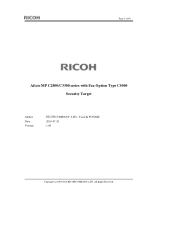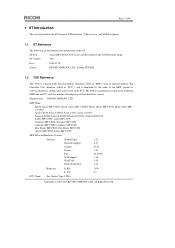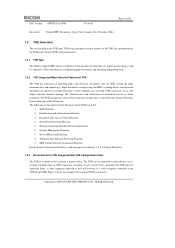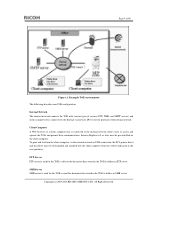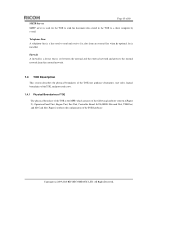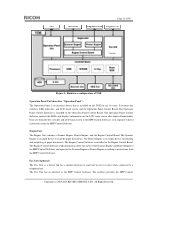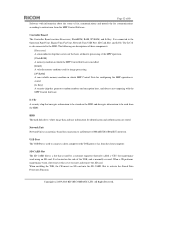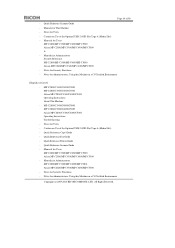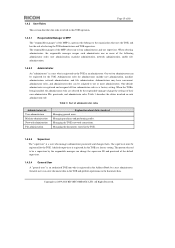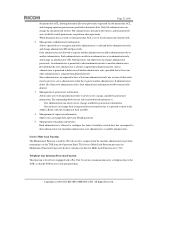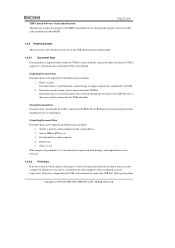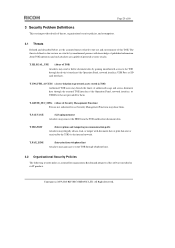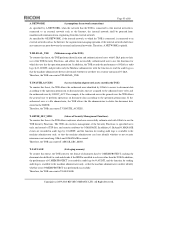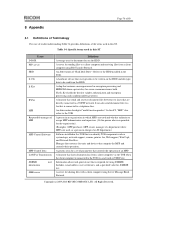Ricoh Aficio MP C2800 Support Question
Find answers below for this question about Ricoh Aficio MP C2800.Need a Ricoh Aficio MP C2800 manual? We have 1 online manual for this item!
Question posted by bogjak on September 12th, 2012
Black And White Only !
is there a setting to enable this machine to print b&w only rather than having to st function manually each time used ?
Current Answers
Answer #1: Posted by freginold on September 13th, 2012 6:21 PM
Yes, you can set black and white printing in the print driver, so that anything you print will print in black and white, unless you specifically select color printing. The exact instructions for doing this vary by operating system and driver, but in general what you'll have to do is go into the print driver properties or preferences (through the Control Panel in Windows) and select Black or Monochrome for the color setting on either the General tab or the Color tab.
Related Ricoh Aficio MP C2800 Manual Pages
Similar Questions
Aficio Mp C2051 Set Default Scan Settings To Scan Black And White
Aficio MP C2051how so i set default scan settings to scan black and white
Aficio MP C2051how so i set default scan settings to scan black and white
(Posted by myates16443 9 years ago)
Does Ricoh Aficio Mp C2800 Support Two Sided Printing
(Posted by uswbec 10 years ago)
Ricoh Aficio Mp C2800 Problem
Hi all, I have a Ricoh Aficio MP C2800.The problem is that when i try to print on A6 paper size,car...
Hi all, I have a Ricoh Aficio MP C2800.The problem is that when i try to print on A6 paper size,car...
(Posted by ventour 11 years ago)