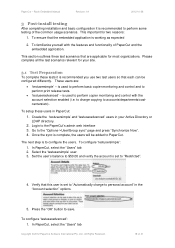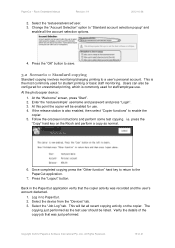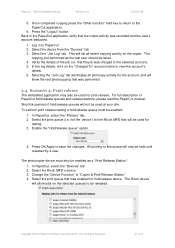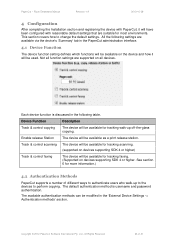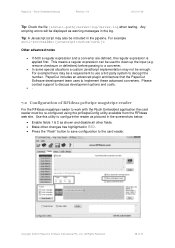Ricoh Aficio MP C2050 Support Question
Find answers below for this question about Ricoh Aficio MP C2050.Need a Ricoh Aficio MP C2050 manual? We have 1 online manual for this item!
Question posted by pecoch on January 28th, 2013
Can I Scan An Image To Be Saved As A .jpeg? Mine Only Save As .pdf's.
I need to scan a photo to my computer to be saved as a .jpeg. My scanner only saves as pdf's now. Can I tell it to save as .jpeg?
Current Answers
Answer #1: Posted by freginold on January 30th, 2013 4:09 AM
Hi, you can't save to JPEG without installing some other software program that gives you that capability. The copier only scans to PDF (and TIFF for some models).
Related Ricoh Aficio MP C2050 Manual Pages
Similar Questions
How To Change Scan Setting From Tiff To Pdf For Aficio Mp C2551
(Posted by memucha 9 years ago)