Ricoh Aficio MP C2050 Support Question
Find answers below for this question about Ricoh Aficio MP C2050.Need a Ricoh Aficio MP C2050 manual? We have 1 online manual for this item!
Question posted by mmpinbal on July 20th, 2014
How To Print Envelopes On A Aficio 2852
The person who posted this question about this Ricoh product did not include a detailed explanation. Please use the "Request More Information" button to the right if more details would help you to answer this question.
Current Answers
There are currently no answers that have been posted for this question.
Be the first to post an answer! Remember that you can earn up to 1,100 points for every answer you submit. The better the quality of your answer, the better chance it has to be accepted.
Be the first to post an answer! Remember that you can earn up to 1,100 points for every answer you submit. The better the quality of your answer, the better chance it has to be accepted.
Related Ricoh Aficio MP C2050 Manual Pages
User Manual - Page 1


... PaperCut Settings 7 2.2.4 Choosing Application Version 7 2.2.5 Configuring the Enhanced External Charge Unit (SDK 4.x+ devices only) 8 2.2.6 Disable the Document Server 8 2.2.7 Increase Extended Feature Settings Heap / Stack size 10...19 3.3 Scenario 2: Copying with account selection 20 3.4 Scenario 3: Print release 21
4 Configuration 23 4.1 Device Function 23 4.2 Authentication Methods 23
User Manual - Page 2


...Configuration 26 5.1 Config Editor 26 5.1 Customizing the Header Logos and Colors 27
5.1.1 Customized Logos 27 5.2 Custom Header Color 27 5.3 Configuring Application Switch Buttons (SDK 4.x+ devices only 28
5.3.1 Setting PaperCut as Priority Application 28 5.3.2 Enable Application Switch Button(s 28 5.4 Configuring Swipe Card Readers 29 6 Known Limitations and Security 31 6.1 Limitations...
User Manual - Page 3


... system.
1.2 Integration:
PaperCut is developed under a release-often policy where new features are smarter - These include:
Secure access to device functions End user authentication including integration with the workstation print interface, meaning users only have touch screens and offer the ability to locate shared accounts via select-from-list, keyword...
User Manual - Page 4


... Ricoh Technician. This button will vary slightly for information on just tracking network printing see the PaperCut user manual).
2.1 Requirements
Ensure that the following points are ... (or later) devices, the System Parameter SP-5113-2 must be changed when the Java card is installed.
For devices prior to "Expansion Device 1". Figure 1: Pre SDK 10 device showing "Other Function...
User Manual - Page 5


.../7502/9002
2.1.2 Devices supporting ESA SDK version 4.x, 5.x, 7.x
Aficio MP C6000/C6501/C7500/C7501 Aficio MP C2800/C3300/C3001/C3501/C5041 Aficio MP C4000/C4501/C5000/C5501 Aficio MP C2050/C2051/C2551/C7140 Aficio MP C300/C400 Aficio MP 6001/7001/8001/9001 Aficio MP 4000/4001/5000/5001 Aficio MP 2532/2550/2851/2852/3350/3351...
User Manual - Page 6


... Embedded Manual
Revision: 19
2012-10-26
2.1.3 Devices supporting ESA SDK version 2.x
Aficio MP C2500SP/C3000SP Aficio MP C3500/C3500SP/C4500/C4500SP Aficio MP C1500SP/C1500SPF/615C Aficio MP 5500/5500SP/6500/6500SP/7500/7500SP Aficio MP 9000/1100/1350 Aficio MP 6000/7000/8000 Or other devices supporting ESA SDK 2.x that have an LCD...
User Manual - Page 7


... the embedded application as required. PaperCut - Ricoh Embedded Manual
Revision: 19
2012-10-26
2.2 Setup Procedure
2.2.1 Verify Access to the Ricoh Administrative Web Interface Ricoh devices have an embedded web server that the "Uninstall" under "Extended Feature
Settings" is
visible and accessible.
2.2.2 Networking/Firewall Configuration
Ensure that your networking/firewall configuration...
User Manual - Page 8


... ensure that is also disabled: 1. To disable the document server, the following system setting must be used to re-print documents that SP-5113-1 (Default Optional Counter Type) is set to:
1: Off
2.2.6.1 Ensure Device Authentication and Key Counter is installed. user codes) should be enabled. Select the "User Authentication Management" button (usually...
User Manual - Page 9


...enabled (i.e. Press OK to be blocked by pressing the "User Tools/Counter" hard key (on the device should be enabled as follows:
1. Select the "System Settings" button 3. Select the "Administrator Tools...Printer" options because this device in PaperCut.
8. If the charge unit is disabled see screenshot, although location may vary slightly for this will cause print jobs to save the ...
User Manual - Page 12


...create a zip file containing all the files in this is not important.
4. Enter the device administrator username and password, and press "Login". 5. Select the "Configuration" from (i.e. button...can be uploaded to install the embedded application. Use a ZIP tool to the Ricoh devices).
2.2.10.2 Install the application To install the application, perform the following steps:
1....
User Manual - Page 13


Change the install location to "Device HDD", set auto start to appear.
8. on page 16. You can confirm by selecting the "Extended
Feature Settings -> Startup Setting" option from the Configuration page. ...
User Manual - Page 16


... Software International Pty. Select the "Timer Settings" tab.
6.
admin-copier). This gives PaperCut full control of 41 For SDK 10.x+ devices, see Extended Features, then PaperCut MF.
5. The PaperCut application will then appear as the copier's print queue is a trade-off setting the timeout. Enter the name and press "Save".
PaperCut - The...
User Manual - Page 18
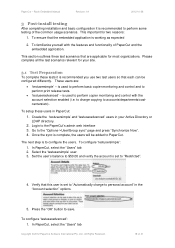
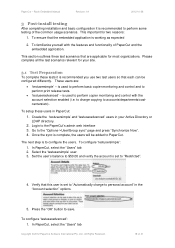
... in the "Account selection" options.
5. Go to accounts/departments/costcenters/etc). Set the user's balance to $50.00 and verify the account is to perform print release tests.
'testuseradvanced' -
Once the sync is complete, the users will be configured differently.
In PaperCut, select the "Users" tab 2. Verify that this user...
User Manual - Page 19
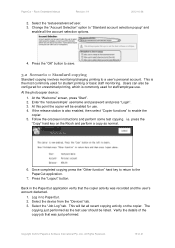
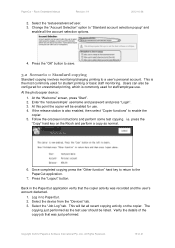
.... Ricoh Embedded Manual
Revision: 19
2012-10-26
2. This is the most commonly used for student printing or basic staff monitoring. i.e. Press the "Logout" button. Back in to PaperCut. 2. Select the... station is commonly used for staff/employee use . 4. Select the device from the "Devices" tab. 3. PaperCut - Enter the 'testusersimple' username and password and press "Login". ...
User Manual - Page 20
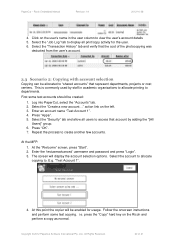
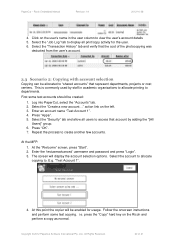
...press the "Copy" hard key on the user's name in academic organizations to allocate printing to . Copyright © 2012 PaperCut Software International Pty. Select the "Job Log...access that represent departments, projects or cost centers. Select the "Security" tab and allow all print/copy activity for usage. "Test Account 1".
4. Log into PaperCut, select the "Accounts" tab. ...
User Manual - Page 21
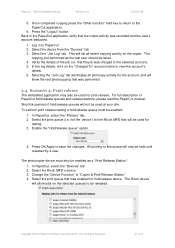
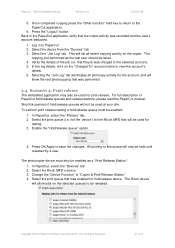
... "Hold/release queue" option.
4. Press OK/Apply to the PaperCut application.
6. The Ricoh device will list all print/copy activity for
testing. 3. Select the device from the "Devices" tab 3. not the 'device') for print release. Press the "Logout" button. that was performed.
3.4 Scenario 3: Print release
The embedded application may also be used for the Ricoh MFD that...
User Manual - Page 22


Login to save. 6. Confirm that the jobs are listed in the hold/release queue. 8.
The job will not print. Try cancelling a job by pressing the "Print" button. 16. Ricoh Embedded Manual
Revision: 19
2012-10-26
5. At the photocopier device:
10. Confirm the release of the PaperCut administration interface. 9. The job will be held...
User Manual - Page 23
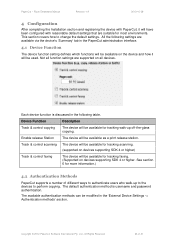
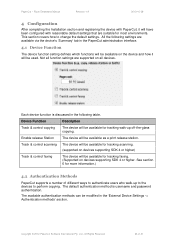
... interface.
4.1 Device Function
The device function setting defines which functions will be available on the device and how it will be available for tracking walk-up to the devices to change the default settings.
PaperCut - Device Function
Description
Track & control copying
The device will have been configured with PaperCut, it will be available as a print release station.
User Manual - Page 24
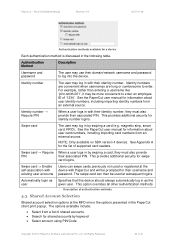
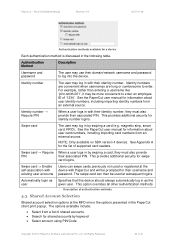
...Swipe card -> Enable self-association with existing user accounts
Users can then be prompted for a device
Each authentication method is discussed in the following table. The options available include:
Select...
When a user logs in the PaperCut client print popup. The swipe card can swipe cards previously not used or registered at the device with PaperCut and will be used at the MFD...
User Manual - Page 25
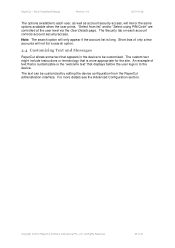
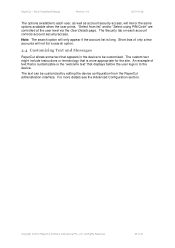
...Revision: 19
2012-10-26
The options available to the device. Note: The search option will mirror the same options available when the user prints.
The Security tab on each user, as well as ...lists of 41 An example of text that displays before the user logs in the device to be customized by editing the device configuration from list" and/or "Select using PIN/Code" are controlled at the...
Similar Questions
Can You Print Envelopes On A Ricoh Aficio Mp 5000 Copier
(Posted by Alexxpa 9 years ago)
How To Print Envelopes On Ricoh Aficio 2550
(Posted by ggvm3Gdjajd 10 years ago)
Printing Envelopes
Please be so kind as to advise how one goes about printing envelopes.
Please be so kind as to advise how one goes about printing envelopes.
(Posted by reception13626 11 years ago)

