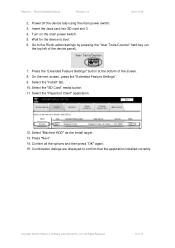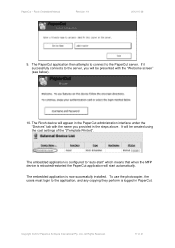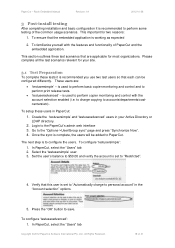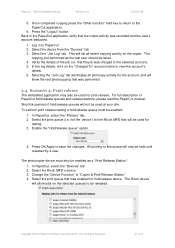Ricoh Aficio MP C2050 Support Question
Find answers below for this question about Ricoh Aficio MP C2050.Need a Ricoh Aficio MP C2050 manual? We have 1 online manual for this item!
Question posted by slufla on May 18th, 2014
What Drive Do I Download For My Window 7 For Ricoh Printer Mp C2050. From The
computer
Current Answers
Answer #1: Posted by freginold on July 16th, 2014 10:11 AM
Hi, the type of driver you download (PCL5, PCL6, PostScript, etc.) is dependent on what you are printing. For general printing needs, the PCL6 or PCL6 Universal drivers are more than sufficient.
From the C2050 driver download page, choose your operating system (either Windows 7 32-bit or Windows 7 64-bit) and select the driver you want. If you are unsure, go with PCL6 Driver for Universal Print.
From the C2050 driver download page, choose your operating system (either Windows 7 32-bit or Windows 7 64-bit) and select the driver you want. If you are unsure, go with PCL6 Driver for Universal Print.
Related Ricoh Aficio MP C2050 Manual Pages
Similar Questions
Why Does The Ricoh Mp C2050 Not Add Onto The Macos As A Working Printer?
Why does the Ricoh MP C2050 not add onto the MacOS as a working Printer? I have already added the la...
Why does the Ricoh MP C2050 not add onto the MacOS as a working Printer? I have already added the la...
(Posted by slickcraigslist 2 years ago)
Mp C2050 Tray 1 - Paper Jam
Hello, it is a couple of weeks that I can't use the tray 1 cause to a "paper jam", following the ma...
Hello, it is a couple of weeks that I can't use the tray 1 cause to a "paper jam", following the ma...
(Posted by bartolomeigiovanni 10 years ago)
How To Uninstall Ricoh Printer Mp 3351 Driver In Windows 7
(Posted by mayurforu252 11 years ago)
Usb Drive Incompitable With Mpc3001 Printer
I want print from usb drive and when i insert it to MPC 3001 printer it shows message " device is in...
I want print from usb drive and when i insert it to MPC 3001 printer it shows message " device is in...
(Posted by b13patel 11 years ago)