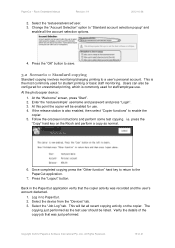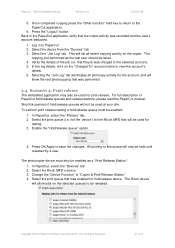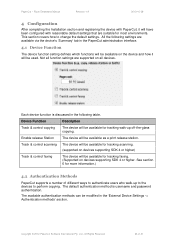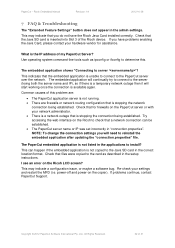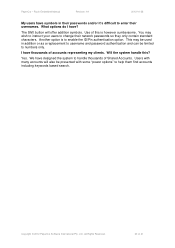Ricoh Aficio MP C2050 Support Question
Find answers below for this question about Ricoh Aficio MP C2050.Need a Ricoh Aficio MP C2050 manual? We have 1 online manual for this item!
Question posted by kranarm on August 26th, 2014
Aficio Mp C2050 How To Change Fax Setup
The person who posted this question about this Ricoh product did not include a detailed explanation. Please use the "Request More Information" button to the right if more details would help you to answer this question.
Current Answers
Answer #1: Posted by freginold on August 31st, 2014 7:24 PM
Depending on what fax settings you want to change, you can do so in different places. Some fax settings, such as original settings, can be changed directly from the fax screen. Other fax settings, including volume, reception settings, send settings, and forwarding, can be adjusted by going to User Tools/Counter > Facsimile Features.
Related Ricoh Aficio MP C2050 Manual Pages
Similar Questions
My Ricoh Aficio Mp C2050 It Indicates Error Msg Sc573 How To Rectify That Proble
my Ricoh Aficio MP C2050 it indicates error msg SC573 how to rectify that problem
my Ricoh Aficio MP C2050 it indicates error msg SC573 how to rectify that problem
(Posted by ksrinupower4u 8 years ago)
How To Setup Scan Function For Aficio Mp C2050
(Posted by Emla1stu 10 years ago)
How Do I Find Ricoh Aficio Mp C2050 Ip Address
(Posted by Sanclubzr 10 years ago)
Ricoh Aficio Mp C2050 Receives Fax From Pc But Does Not Send Fax
(Posted by chHELEN 10 years ago)