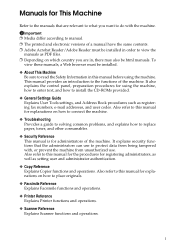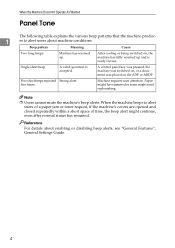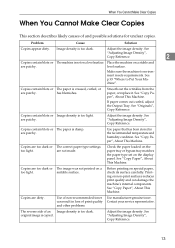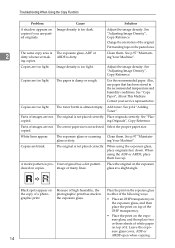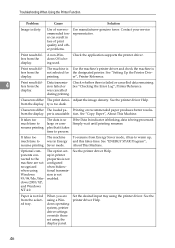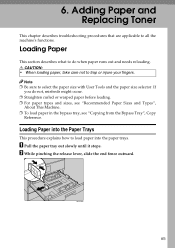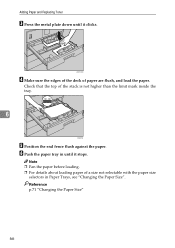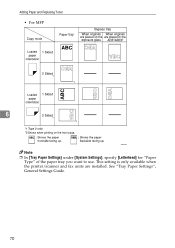Ricoh Aficio MP C2030 Support Question
Find answers below for this question about Ricoh Aficio MP C2030.Need a Ricoh Aficio MP C2030 manual? We have 2 online manuals for this item!
Question posted by edygov on August 31st, 2013
Como Vaciar El Toner De Residuos. Tengo Un Msj De Q El Toner Residual 2 Lleno
The person who posted this question about this Ricoh product did not include a detailed explanation. Please use the "Request More Information" button to the right if more details would help you to answer this question.
Current Answers
Related Ricoh Aficio MP C2030 Manual Pages
Similar Questions
Ricoh Sp C221 Sf Error Sc 400
I replaced the density sensor and transfer belt but didn't fix it. Anyone out there has any other id...
I replaced the density sensor and transfer belt but didn't fix it. Anyone out there has any other id...
(Posted by vicky26815 9 years ago)
Waste Toner 2 Almost Full
How Find The Waste Tonrer2 In Ricoh Afico C2030 Model
How Find The Waste Tonrer2 In Ricoh Afico C2030 Model
(Posted by porchelvanselvan 9 years ago)
Ricoh2075-aficio B/n Laser¿como Activar El Ahorrador De EnergÃa?
(Posted by jusar919 11 years ago)