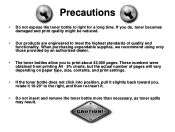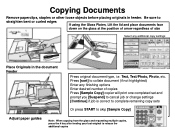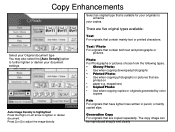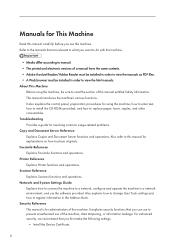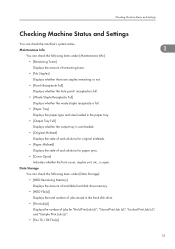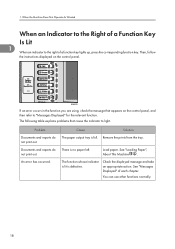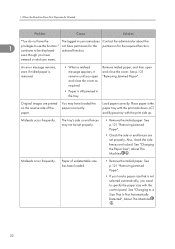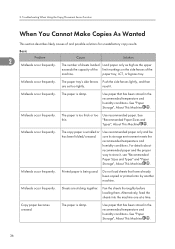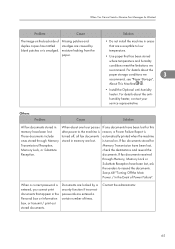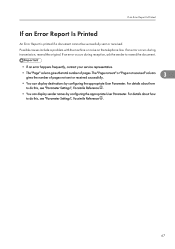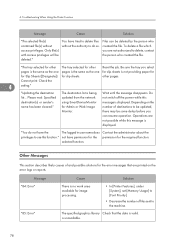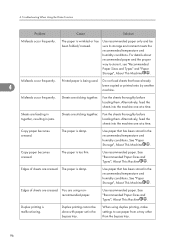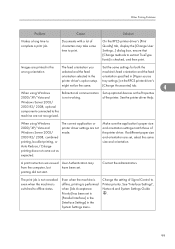Ricoh Aficio MP 6001 Support Question
Find answers below for this question about Ricoh Aficio MP 6001.Need a Ricoh Aficio MP 6001 manual? We have 4 online manuals for this item!
Question posted by calabelle on January 28th, 2013
How Do I Print A Paper Usage Report.
The person who posted this question about this Ricoh product did not include a detailed explanation. Please use the "Request More Information" button to the right if more details would help you to answer this question.
Current Answers
Answer #1: Posted by freginold on January 30th, 2013 4:11 AM
Hi, to print the page count, press User Tools/Counter, then select Counter on the screen, and select Print List (or Print Counter List) and press Start.
Related Ricoh Aficio MP 6001 Manual Pages
Similar Questions
How Do I Print An Error Report On A Ricoh Aficio Mp 1600
(Posted by Zaqua 9 years ago)
Ricoh Aficio Mp 6001 How To Stop Report After Scanning
(Posted by rockizouhai 9 years ago)
How Do I Print A Fax Report On My Ricoh Aficio Mp 4000?
I need to get a copy of a fax confirmation that I sent 2 days ago. My reports are set to print every...
I need to get a copy of a fax confirmation that I sent 2 days ago. My reports are set to print every...
(Posted by brownsgym1 10 years ago)
Cant Find Misfed Paper In Ricoh Aficio Mp 6001
I found few pieces of hard paper that is not suppose to be used. somebody use it and did not know. T...
I found few pieces of hard paper that is not suppose to be used. somebody use it and did not know. T...
(Posted by AlstonSarkor 11 years ago)