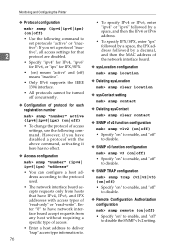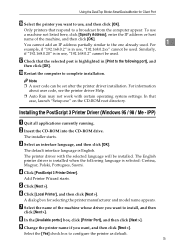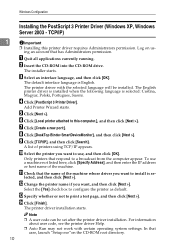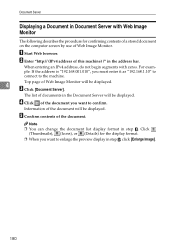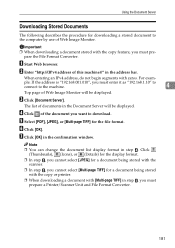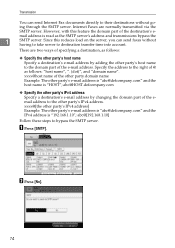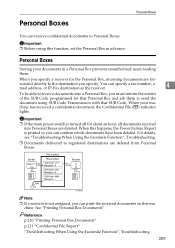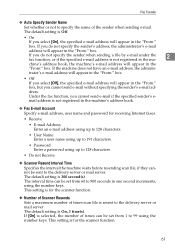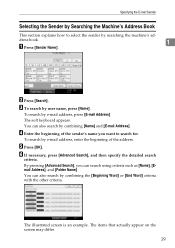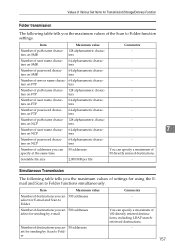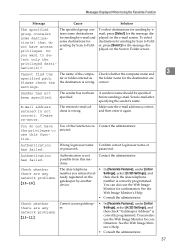Ricoh Aficio MP 6000 Support Question
Find answers below for this question about Ricoh Aficio MP 6000.Need a Ricoh Aficio MP 6000 manual? We have 8 online manuals for this item!
Question posted by rgriffon on June 8th, 2012
How To Enter Permanent Email Address For Scanning
The person who posted this question about this Ricoh product did not include a detailed explanation. Please use the "Request More Information" button to the right if more details would help you to answer this question.
Current Answers
Answer #1: Posted by freginold on June 8th, 2012 7:19 AM
Hi, to save an email address in the address book:
- Press User Tools/Counter
- Select System Settings
- Select the Administrator Tools tab
- Select Address Book Management (you may have to scroll down a page)
- Select New Program
From here, enter the name to be displayed for this email address, then select the Email tab and enter the email address. Press OK to save the new entry.
- Press User Tools/Counter
- Select System Settings
- Select the Administrator Tools tab
- Select Address Book Management (you may have to scroll down a page)
- Select New Program
From here, enter the name to be displayed for this email address, then select the Email tab and enter the email address. Press OK to save the new entry.
Related Ricoh Aficio MP 6000 Manual Pages
Similar Questions
Ricoh Aficio Mp 6000 How To Store Email Addresses
(Posted by joeadba 10 years ago)
How To Manually Enter An Email Address Ricoh Mp C2050
(Posted by theralirez 10 years ago)
Ricoh 6000 Scanner Name Changes
There is a name stored incorrectly in one of the mailb oxes that needs to be deleted. I need to know...
There is a name stored incorrectly in one of the mailb oxes that needs to be deleted. I need to know...
(Posted by leeannalexander 10 years ago)
How Do I Enter An Email Address Into The Scanner?
How do I enter an email address into the scanner?
How do I enter an email address into the scanner?
(Posted by clydeeisenbeis 12 years ago)