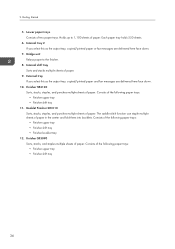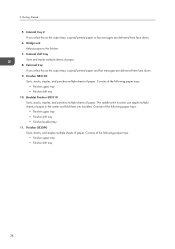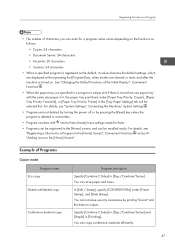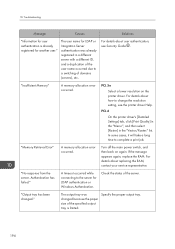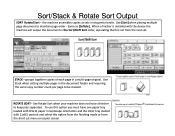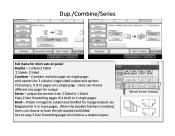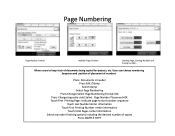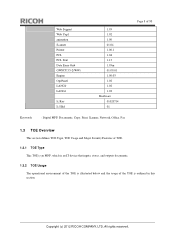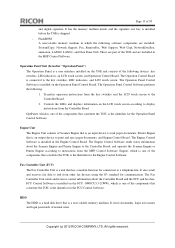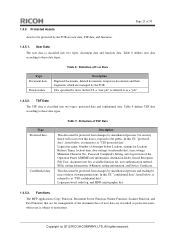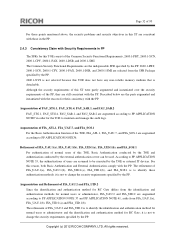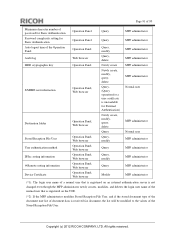Ricoh Aficio MP 5002 Support Question
Find answers below for this question about Ricoh Aficio MP 5002.Need a Ricoh Aficio MP 5002 manual? We have 3 online manuals for this item!
Question posted by tamborSAPPBRO on August 15th, 2014
Ricoh Aficio 5002 How Do I Change The Finishing Output
The person who posted this question about this Ricoh product did not include a detailed explanation. Please use the "Request More Information" button to the right if more details would help you to answer this question.
Current Answers
Related Ricoh Aficio MP 5002 Manual Pages
Similar Questions
Scanner/printer Icon Not Found On Ricoh Aficio 5002 Control Panel
I have a Ricoh Aficio MP5002 printer at my workplace. However, it only has a copier icon. I know tha...
I have a Ricoh Aficio MP5002 printer at my workplace. However, it only has a copier icon. I know tha...
(Posted by 2guardian4 7 years ago)
How To Change The Default File Type Ricoh Mp C4502
(Posted by 90513gbe 9 years ago)
Where Do I Change The Staples On A Ricoh Mp C4000 Manual
(Posted by sejwso 10 years ago)
Can The Ricoh Aficio 5002 Bate Stamp Copies
(Posted by Anonymous-122188 10 years ago)
How Do I Change The Cleaning Web On My Ricoh Aficio 5002 Coopier (b&w)
(Posted by ajenoure 10 years ago)