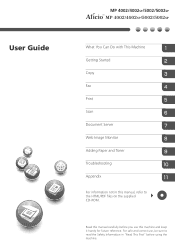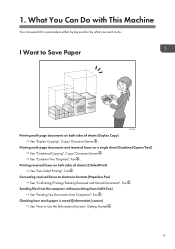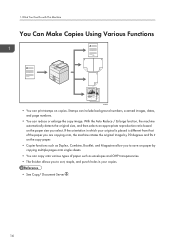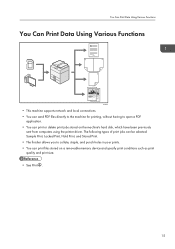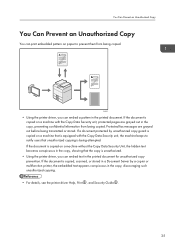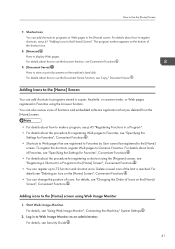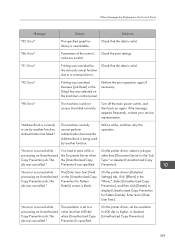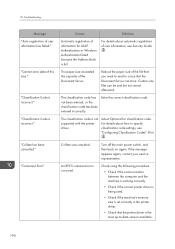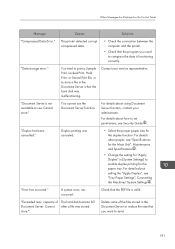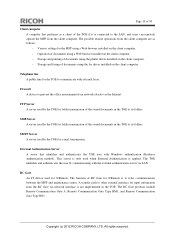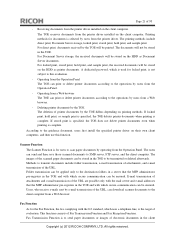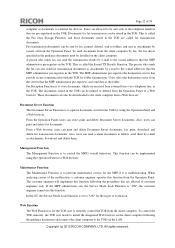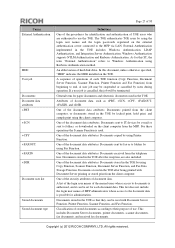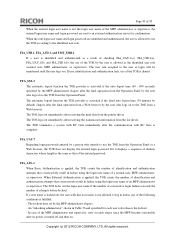Ricoh Aficio MP 5002 Support Question
Find answers below for this question about Ricoh Aficio MP 5002.Need a Ricoh Aficio MP 5002 manual? We have 3 online manuals for this item!
Question posted by DIRAMOS1 on July 10th, 2012
What Driver Do We Use To Put On A Windows2003 Print Server?
We are testing these printers in our domain and have a request to install a MP 5002 on a Windows 2003 server for network printing. Is there a driver for this purpose or do we use the listed driver which mentions WindowsXP, Vista, and 7.
Current Answers
Answer #1: Posted by freginold on July 10th, 2012 5:33 PM
There is a driver set specifically for Windows Server 2003. When you pull up the list of MP 5002 drivers on Ricoh-USA.com, there will be two options -- one for Server 2003 and one for Server 2003 64-bit. Choose the appropriate driver for your system.
Related Ricoh Aficio MP 5002 Manual Pages
Similar Questions
Ricoh Aficio Mp 5002 Printer Can't Print/scan/fax, Only Photocopy...
Hi all, previously i have posted this question.https://www.helpowl.com/q/Ricoh/AficioMP5002/Troub......
Hi all, previously i have posted this question.https://www.helpowl.com/q/Ricoh/AficioMP5002/Troub......
(Posted by 2guardian4 7 years ago)
Ricoh Aficio Mp 5002sp Envelope Printing
I am trying to print 10" x 12 3/4" envelopes using the bypass tray. It keeps jamming. I have tried c...
I am trying to print 10" x 12 3/4" envelopes using the bypass tray. It keeps jamming. I have tried c...
(Posted by jslater 9 years ago)
Smtp Authentication Failing
I have a problem whereby if I configure smtp authentication scan to email fails. If I turn it off it...
I have a problem whereby if I configure smtp authentication scan to email fails. If I turn it off it...
(Posted by itayiadam2 10 years ago)
How To Set Up A Ricoh Aficio Mp 3500 To Scan To Network
(Posted by aliBoboS 10 years ago)
How Do I Print Out Sent Fax List From A Ricoh Aficio 5000
(Posted by nphualuca 10 years ago)