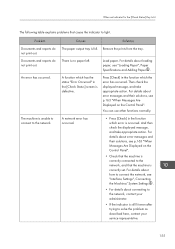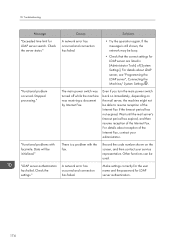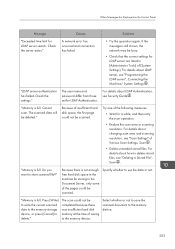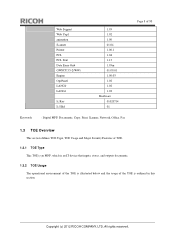Ricoh Aficio MP 4002SP Support Question
Find answers below for this question about Ricoh Aficio MP 4002SP.Need a Ricoh Aficio MP 4002SP manual? We have 2 online manuals for this item!
Question posted by mortezamalmoli on January 10th, 2014
Error Sc324-00
The person who posted this question about this Ricoh product did not include a detailed explanation. Please use the "Request More Information" button to the right if more details would help you to answer this question.
Current Answers
Answer #1: Posted by waelsaidani1 on January 10th, 2014 7:33 AM
If you receive this error code it can means:
Overload on the development puddle motor
Defective development puddle motor
Defective harness
Defective IOB
To reset this error try the code:
"Clear Mode"+107+"Clear/Stop" hold for 5seconds.
Turn ON and OFF the Main Switch.
If the problem persists you may need to contact a local service technician to take a look at your copier.
Overload on the development puddle motor
Defective development puddle motor
Defective harness
Defective IOB
To reset this error try the code:
"Clear Mode"+107+"Clear/Stop" hold for 5seconds.
Turn ON and OFF the Main Switch.
If the problem persists you may need to contact a local service technician to take a look at your copier.
Related Ricoh Aficio MP 4002SP Manual Pages
Similar Questions
Error Sc520-00
I refilled the ink powder few days ago, then after a week printing stopped (paper jammed) and I noti...
I refilled the ink powder few days ago, then after a week printing stopped (paper jammed) and I noti...
(Posted by reemerobeid 2 years ago)
How Can I Clear Error Code Sc421 On Ricoh Aficio Mp C7500
this eror code appears on the screen and am finding it difficult to clear it. Pls help
this eror code appears on the screen and am finding it difficult to clear it. Pls help
(Posted by divinwisdomcomputer 8 years ago)
I Have A Problem ' Error Cs 549' With My Alficio Mp C3500 Printer.
(Posted by cmckuantan 9 years ago)
How Do I Print An Error Report On A Ricoh Aficio Mp 1600
(Posted by Zaqua 9 years ago)
How Do I See The Error Log On A Ricoh Aficio Mp 6001
(Posted by baldblu 9 years ago)