Ricoh Aficio MP 3351 Support Question
Find answers below for this question about Ricoh Aficio MP 3351.Need a Ricoh Aficio MP 3351 manual? We have 2 online manuals for this item!
Question posted by paulktvo on August 22nd, 2014
Mp 3351 Will Not Print Fax
The person who posted this question about this Ricoh product did not include a detailed explanation. Please use the "Request More Information" button to the right if more details would help you to answer this question.
Current Answers
There are currently no answers that have been posted for this question.
Be the first to post an answer! Remember that you can earn up to 1,100 points for every answer you submit. The better the quality of your answer, the better chance it has to be accepted.
Be the first to post an answer! Remember that you can earn up to 1,100 points for every answer you submit. The better the quality of your answer, the better chance it has to be accepted.
Related Ricoh Aficio MP 3351 Manual Pages
Quick Reference Guide - Page 1


... copier. Ricoh Amencas
Corporation
Quick Reference
User Guide
Copy D o o ument
Pr ' o t i f oxiS
Server canner
Black/White Multifunction MP 2050/2550
2800/2851
MP 3300/3351
MP 4000/4001/4501
MP 5000/5001
Color Multifunction
MP C2000/C2550 MP C2800/ MP C3000/C3001 MP C3500/C4500
MP C5000/C5501
This guide is intended as a reference document and is not intended to your Owners...
Quick Reference Guide - Page 24


Press Enter 8.
Machine specifies "Special Paper" 5. Printing an Envelope
Printing an Envelope Note: This job is only available on the Ricoh Aficio MP 2851/MP 3351
1. Go back to your computer and send the job to User Tools System Settings, Tray Paper Settings, Tray Paper Size "Tray 2" 3. Press Enter 6. Load envelope ...
Quick Reference Guide - Page 36


After entering the password for the job, the job will print and immediately delete from queue.
4r, RICOH Alit it, MP C7 Tif) PC1 I
Normal Pant
Sample Pint Locked Print li .ht R4,1 Stoted Print Slated Print l tieredi More and Print Stomata) Print (Slatted) Document Server
Duple's: oil
lonota Application Collate
Off
adt Color/ Black and White:
Cului...
Security Target - Page 1
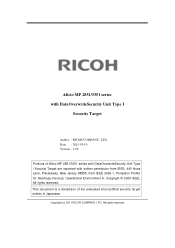
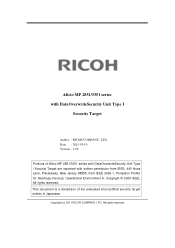
... Type I Security Target are reprinted with DataOverwriteSecurity Unit Type I
Security Target
Author : RICOH COMPANY, LTD. Aficio MP 2851/3351 series with written permission from IEEE, 445 Hoes Lane, Piscataway, New Jersey 08855, from IEEE 2600.1, Protection Profile for Hardcopy Devices, Operational Environment A, Copyright © 2009 IEEE. Date : 2011-03-10 Version : 1.00
Portions of...
Security Target - Page 7


... Identification Information of TOE
Name s
Ricoh Aficio MP 2851, Ricoh Aficio MP 3351, Savin 9228, Savin 9233, Lanier LD528, Lanier LD533, Lanier MP 2851, Lanier MP 3351, Gestetner MP 2851, Gestetner MP 3351, nashuatec MP 2851, nashuatec MP 3351, Rex-Rotary MP 2851,
Versions
Software
System/Copy
1.02
Network Support
7.34
Scanner
01.12
Printer
1.02
Fax
02.00.00
RemoteFax
02.00.00
Web...
Security Target - Page 8
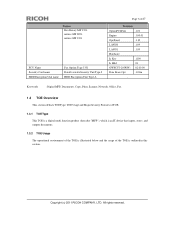
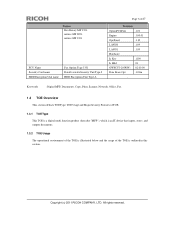
... RICOH COMPANY, LTD. Name s Rex-Rotary MP 3351, infotec MP 2851, infotec MP 3351
FCU Name Security Card name HDD Encryption Unit name
Fax Option Type 3351 DataOverwriteSecurity Unit Type I HDD Encryption Unit Type A
Page 7 of the TOE is outlined in this section. Keywords
: Digital MFP, Documents, Copy, Print, Scanner, Network, Office, Fax
1.3 TOE Overview
This section defines TOEType...
Security Target - Page 9
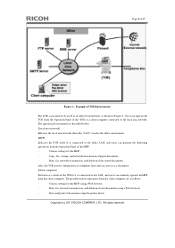
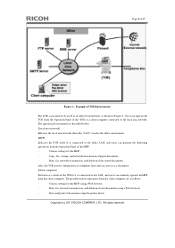
... to the local area network. Copy, fax, storage, and network transmission of the stored documents. Print, fax, network transmission, and deletion of paper documents,
-
Print, fax, network transmission, and deletion of user ...can remotely operate theMFP from the client computer are as shown in Figure 1.
Store and print of the MFP:
- Page 8 of 87
Figure 1 : Example of TOE Environment...
Security Target - Page 12
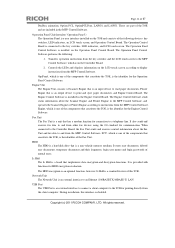
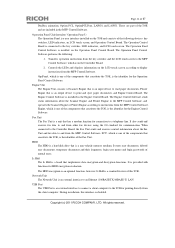
... provided with functions for connection to and from other fax devices using the G3 standard for printing directly from the client computer. The Operation Panel Control Software performs the following devices: key switches, LED indicators, an LCD touch screen, and Operation Control Board. Fax Unit The Fax Unit is a board that has a modem function for HDD...
Security Target - Page 13
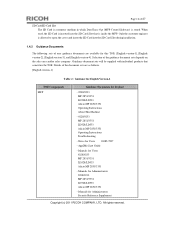
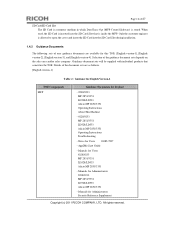
...
Guidance Documents for Administrators Security Reference Supplement
Copyright (c) 2011 RICOH COMPANY, LTD. Details of the document sets are available for Administrators 9228/9233 MP 2851/3351 LD528/LD533 Aficio MP 2851/3351
- When used, the SD Card is inside the MFP. Manuals for Users D085-7897
- Selection of the guidance document sets depends on the...
Security Target - Page 14
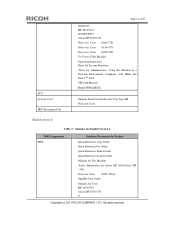
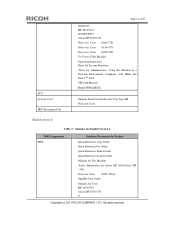
..., LTD. Quick Reference Copy Guide - Quick Reference Scanner Guide - Safety Information for Users D060-7781 - Notes for Aficio MP 2851/Aficio MP
3351 - FCU Security Card
HDD Encryption Unit
Page 13 of This Machine - VM Card Manuals - Quick Reference Fax Guide - Notes for Product
- Notes for Users
-
[English version-2]
Table 3 : Guidance for English Version-2
TOE Components...
Security Target - Page 15
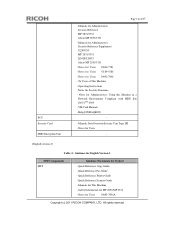
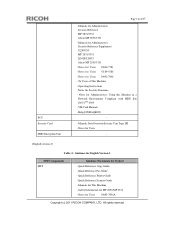
...- Notes for Administrators Security Reference Supplement 9228/9233 MP 2851/3351 LD528/LD533 Aficio MP 2851/3351 - Safety Information for Users D060-7781 - All rights reserved. Notes for MP 2851/MP 3351 - Notes for Administrators: Using this Machine in a... for This Machine - Quick Reference Copy Guide - Quick Reference Fax Guide - Quick Reference Scanner Guide - Manuals for Product -
Security Target - Page 16
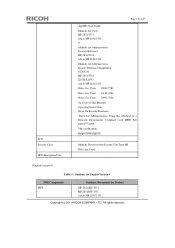
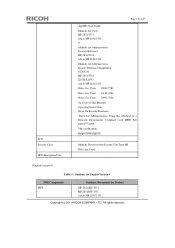
... Documents for Users D060-7781 - VM card Manuals - MP 2851/MP 3351 MP 2851/MP 3351 Aficio MP 2851/3351
Copyright (c) 2011 RICOH COMPANY, LTD. Manuals for Administrators Security Reference Supplement 9228/9233 MP 2851/3351 LD528/LD533 Aficio MP 2851/3351 - Manuals for Users MP 2851/3351 Aficio MP 2851/3351 A - App2Me Start Guide - Help(83NHAQENZ)
-
- All rights reserved...
Security Target - Page 17
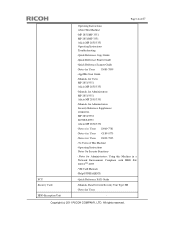
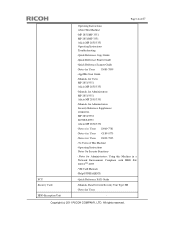
... rights reserved. Help(83NHAQENZ)
-
Quick Reference Scanner Guide - Notes for Administrators Security Reference Supplement 9228/9233 MP 2851/3351 LD528/LD533 Aficio MP 2851/3351 - Manuals for Administrators: Using this Machine in a Network Environment Compliant with IEEE Std. 2600.1TM-2009 - Quick Reference FAX Guide
- Page 16 of This Machine - Notes for Users D085-7899 -
Security Target - Page 20
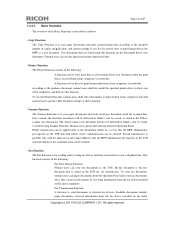
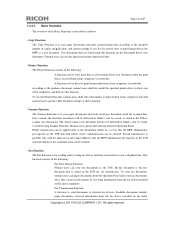
... to folders, sent by e-mail, or stored in a server that is to scan paper documents and print scanned image data according to external fax devices. Normal users can be delivered to directly print the print data from the fax driver installed on their own client computers, and then use this function are the Document Server user...
Security Target - Page 21
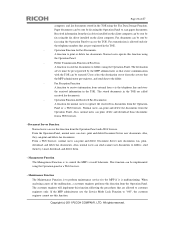
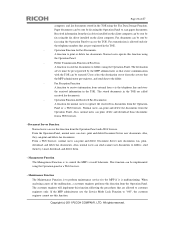
... be sent by e-mail, download, and delete them.
-
Users select the destination server from the Operation Panel.
From the Operation Panel, normal users can print and delete fax documents.
Maintenance Function The Maintenance Function is to perform maintenance service for the telephone numbers that secure communication
with the TOE can be sent...
Security Target - Page 29


...to make it difficult for readers to PP APPLICATION NOTE36. The HCDs consist of the scanner device and print device, and have , and equips the functions that the ownership of the document is written in...in the Common Security Functional Requirements and SFR Packages 2600.1-PRT, 2600.1-SCN, 2600.1-CPY, 2600.1-FAX, 2600.1-DSR, and 2600.1-SMI, and conform to the security objectives in the PP, P....
Security Target - Page 46


...- b) Basic: Success and failure of login operation
b) Basic: Success and failure of printing user documents. - All rights reserved. Start and end operation of login operation. Start and...perform an operation on an object covered by the SFP. Above described "storing, printing, downloading, faxing, e-mail transmission, folder transmission and deleting" are the job types of the authentication ...
Security Target - Page 49


... Applicable user job
Operations among subjects and objectsin Table 16].
Table 16: List of subjects, objects, and operations among Subjects and Objects Delete
None Delete, print, download, fax, e-mail transmission and folder transmission Delete
Delete
FDP_ACC.1(b) Subset access control Hierarchical to : No other components. Encryption when writing the data on [assignment:
list...
Security Target - Page 51


... normal user, application type associated with the normal user process, and document type associated with the normal user process, the user document operations of reading (print, download, fax, e-mail and folder transmission) and deletion are allowed for that normal user process.
Table 18: Rules on User Documents
Page 50 of 87
Subject...
Security Target - Page 87
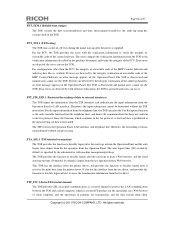
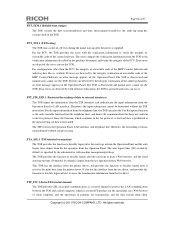
... date (year-month-day) and time (hour-minute-second) for the operations via a Web browser of client computer, and the operations of printing, fax transmission, and fax data storage from the fax driver. If no errors are detected by both of self tests during the initial start-up after it . For configurations other than...
Similar Questions
How To Print Fax Confirmation On Aficio Mp 4001
(Posted by nasJOEDY 10 years ago)
Can We Do Long Distance Fax Using Ricoh Aficio Mp 4000 On Phone
(Posted by khaalro 10 years ago)

