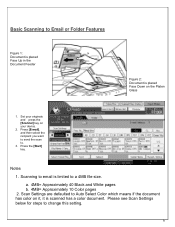Ricoh Aficio MP 2851 Support Question
Find answers below for this question about Ricoh Aficio MP 2851.Need a Ricoh Aficio MP 2851 manual? We have 2 online manuals for this item!
Question posted by twomble on March 21st, 2013
How Do I Delete Email Address From Scan To E-mail?
The person who posted this question about this Ricoh product did not include a detailed explanation. Please use the "Request More Information" button to the right if more details would help you to answer this question.
Current Answers
Answer #1: Posted by freginold on March 21st, 2013 12:54 PM
Hi, to delete an email address from the 2851:
- Press the User Tools/Counter button
- Select System Settings
- Select the Administrator Tools tab
- Select Address Book Management
- Select Delete
- Select the email address to delete
- Confirm your choice
- Press the User Tools/Counter button
- Select System Settings
- Select the Administrator Tools tab
- Select Address Book Management
- Select Delete
- Select the email address to delete
- Confirm your choice
Related Ricoh Aficio MP 2851 Manual Pages
Similar Questions
How Do You Delete Email Address From The Ricoh Aficio Mp 2851
(Posted by jcrenam 10 years ago)
How Do I Delete Email Addresses From Copier
Once an email address is entered in machine, how do I delete
Once an email address is entered in machine, how do I delete
(Posted by Michelleanderson 11 years ago)
Deleting Email Addresses From Scanner
How do I delete email addresses from scanner?
How do I delete email addresses from scanner?
(Posted by dberry72641 11 years ago)
How Do I Delete/add Email Address From Contact List?
I would like to know how to delete previously programmed email address as well as how to program in ...
I would like to know how to delete previously programmed email address as well as how to program in ...
(Posted by rffreda 11 years ago)