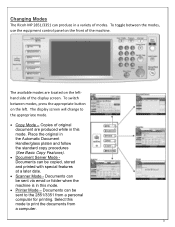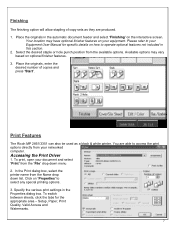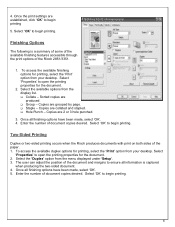Ricoh Aficio MP 2851 Support Question
Find answers below for this question about Ricoh Aficio MP 2851.Need a Ricoh Aficio MP 2851 manual? We have 2 online manuals for this item!
Question posted by walliDANIJE on June 14th, 2014
How To Change Fax Number On Ricoh Copier Aficio Mp 3351
The person who posted this question about this Ricoh product did not include a detailed explanation. Please use the "Request More Information" button to the right if more details would help you to answer this question.
Current Answers
Answer #1: Posted by freginold on August 13th, 2014 12:06 PM
Hi, you can find instructions for changing an address book entry here:
- How to edit an email address on a Ricoh MP series copier
To change the fax number, follow those steps but select the Fax tab instead of the Email tab.
- How to edit an email address on a Ricoh MP series copier
To change the fax number, follow those steps but select the Fax tab instead of the Email tab.