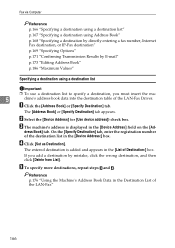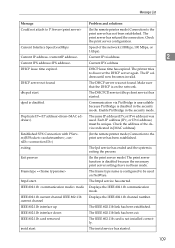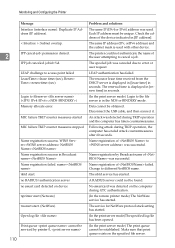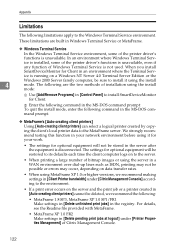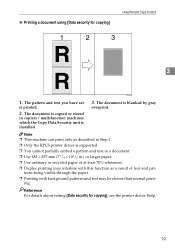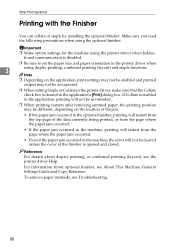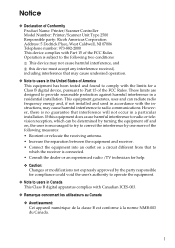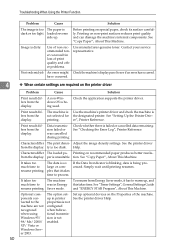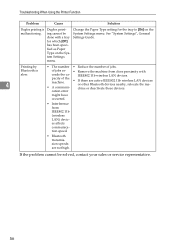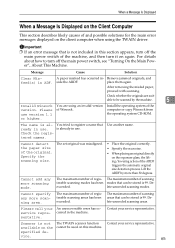Ricoh Aficio MP 2500 Support Question
Find answers below for this question about Ricoh Aficio MP 2500.Need a Ricoh Aficio MP 2500 manual? We have 8 online manuals for this item!
Question posted by sharnitamarshall on May 4th, 2012
Data Removal
How do you erase data stored on disk drives and memory...lease expired.
Current Answers
Answer #1: Posted by freginold on May 4th, 2012 10:13 AM
Ricoh sells a data overwrite security kit that you can purchase that erases and rewrites your hard drive automatically. If you don't have access to this kit, then you'll have to plug the hard drive into a computer and use another tool to erase and write over the drive, such as CCleaner.
Related Ricoh Aficio MP 2500 Manual Pages
Similar Questions
Copier Ricoh Aficio Mp 3351 How To Store Fax Numbers
(Posted by daneudr 9 years ago)
Aficio Mp 2851 How To Store Fax Names And Numbers
(Posted by mikmakiely 10 years ago)
How Do You Make A Double Sided Copy On A Ricoh Aficio Mp 2500
(Posted by BMWAb 10 years ago)
How To Find The No Of Prints Taken In A Ricoh Aficio Mp 2500 Printer
(Posted by mpkumar369 10 years ago)