Ricoh Aficio MP 2000 Support Question
Find answers below for this question about Ricoh Aficio MP 2000.Need a Ricoh Aficio MP 2000 manual? We have 8 online manuals for this item!
Question posted by rtwiJoh on September 12th, 2014
How Does The Lan/fax Work On Ricoh Mp 2000
The person who posted this question about this Ricoh product did not include a detailed explanation. Please use the "Request More Information" button to the right if more details would help you to answer this question.
Current Answers
There are currently no answers that have been posted for this question.
Be the first to post an answer! Remember that you can earn up to 1,100 points for every answer you submit. The better the quality of your answer, the better chance it has to be accepted.
Be the first to post an answer! Remember that you can earn up to 1,100 points for every answer you submit. The better the quality of your answer, the better chance it has to be accepted.
Related Ricoh Aficio MP 2000 Manual Pages
Facsimile Reference - Page 8


... Programming new destinations 172 Editing programmed destinations 173 Deleting programmed destinations 173 Using the Machine's Address Book Data in the Destination List of the LAN-Fax....174 Editing Fax Cover Sheets 174 Creating a cover sheet 175 Attaching a created cover sheet 175 Managing Facsimile Functions Using SmartDeviceMonitor for option configuration 163 Basic Transmission 164...
Facsimile Reference - Page 67
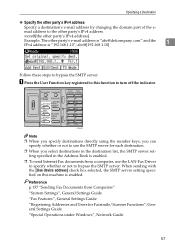
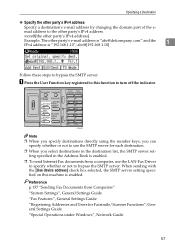
... specified in the destination list, the SMTP server set- When sending with the [Use device address] check box selected, the SMTP server setting specified on this function to bypass the SMTP ...When you can
specify whether or not to use the LAN-Fax Driver
to specify whether or not to turn off the indicator.
Reference p.157 "Sending Fax Documents from a computer, use the SMTP server for...
Facsimile Reference - Page 72
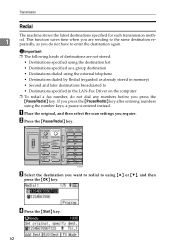
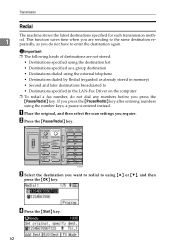
... {OK} key. ARX028S
C Select the destination you are not stored:
• Destinations specified using the destination list • Destinations specified as already stored in the LAN-Fax Driver on the computer ❒ To redial a fax number, do not dial any numbers before you press the {Pause/Redial} key.
Facsimile Reference - Page 153


...programmed in the machine's destination list appears.
When an Internet Fax is sent, the Own Fax Number or Own Name information of the receiver appears. Confirming ...Status)
You can confirm transmission by the display, report, or e-mail. D Press the {Escape} key twice.
LAN-Fax -->" is shown.
For a transmission from a computer, "-- C Check the transmission results using {U} or {T}, and...
Facsimile Reference - Page 154


...Memory Transmission)"
p.146 "Immediate TX Result Report (Immediate Transmission)"
p.147 "Communication Failure Report"
"Fax Features", General Settings Guide
144 To view the latest result, exit TX File Status, and then...try again.
❒ You can use the Communication Result Report to the machine, "--LAN-Fax -->" appears. Or, you are transmitted from the computer to check each time a Memory...
Facsimile Reference - Page 155


...)"
"Registering Addresses and Users for Facsimile/Scanner Functions", General Settings Guide
Confirming by Report and E-mail
You can set whether to use LAN-Fax Driver to specify whether or not the LAN-Fax Result Report is to
4
be sent to on the computer.
Important
❒ To confirm transmission results by e-mail, the optional printer...
Facsimile Reference - Page 162


...faxes, and the com- Error: A communication error occurred.
D: Power was delivered.) When using the Internet Fax...fax transmissions and receptions After "G3", "T" for outgoing faxes or "R" for incoming faxes...The Internet Fax document was...Fax destinations Shows the IP-Fax destination or name
Shows the number of transmissions or receptions. The fax...; For Internet Fax transmissions and receptions...
Facsimile Reference - Page 167
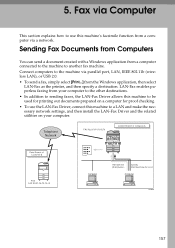
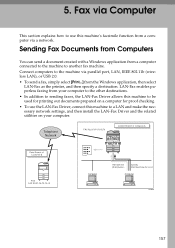
... make the necessary network settings, and then install the LAN-Fax Driver and the related utilities on your computer. Connect computers to another fax machine. LAN-Fax enables paperless faxing from your computer to the other destinations. • In addition to sending faxes, the LAN-Fax Driver allows this machine to be used for printing out documents prepared on...
Facsimile Reference - Page 168
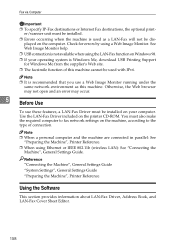
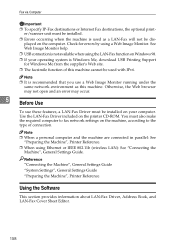
... "Preparing the Machine", Printer Reference
Using the Software
This section provides information about LAN-Fax Driver, Address Book, and LAN-Fax Cover Sheet Editor.
158
Otherwise, the Web browser may not open and an ...5 Before Use
To use a Web Image Monitor running under the same network environment as a LAN-Fax will not be used with IPv6. played on the printer CD-ROM.
Note ❒ When...
Facsimile Reference - Page 169


...
• LAN-Fax Driver for Windows NT 4.0 from Computers
LAN-Fax Driver
This driver allows you edit LAN-Fax transmission destinations.
❖ Operating systems Microsoft Windows 98/Me Microsoft Windows 2000/XP Microsoft Windows Server 2003 Microsoft Windows NT 4.0
159 Sending Fax Documents from the supplier's Web site.
❒ When you use Windows NT, LAN-Fax Driver will not work in...
Facsimile Reference - Page 170
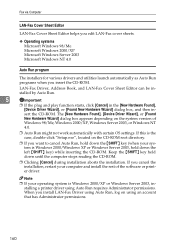
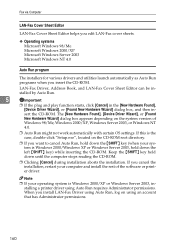
... your system is Windows 2000/XP or Windows Server 2003, installing a printer driver using Auto Run requires Administrator permissions.
LAN-Fax Driver, Address Book, and LAN-Fax Cover Sheet Editor can be installed by Auto Run.
5
Important
❒ If the plug and play function starts, click [Cancel] in the [New Hardware Found],
[Device Driver Wizard], or...
Facsimile Reference - Page 171
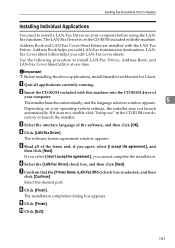
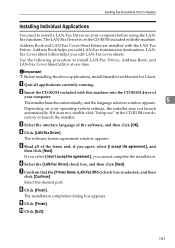
... drive of the software, and then click [OK]. Address Book helps you cannot complete the installation.
If you select [I don't accept the agreement.], you edit LAN-Fax transmission destinations.
LANFax Cover Sheet Editor helps you agree, select [I Click [Finish]. If it does not, double-click "Setup.exe" in the CD-ROM root...
Facsimile Reference - Page 172
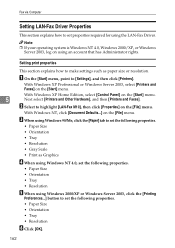
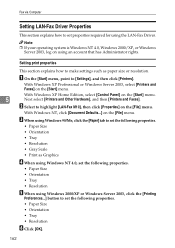
... Professional or Windows Server 2003, select [Printers and Faxes] on using the LAN-Fax Driver. Note ❒ If your operating system is Windows NT 4.0, Windows 2000/XP, or Windows
Server 2003, log on the [Start] menu. B Select to [Settings], and then click [Printers]. Fax via Computer
Setting LAN-Fax Driver Properties
This section explains how to set...
Facsimile Reference - Page 173
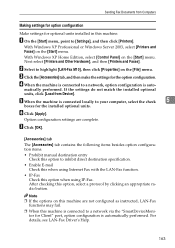
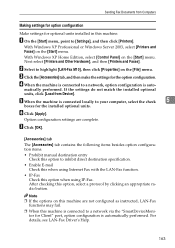
... configured as instructed, LAN-Fax
functions may fail.
...Fax with the LAN-Fax function.
• IP-Fax Check this option, select a protocol by clicking an appropriate radio button. Next select [Printers and Other Hardware], and then [Printers and Faxes]. matically performed. After checking this option when using IP-Fax.
D When the machine is auto-
Sending Fax Documents from Device...
Facsimile Reference - Page 196


... this machine
100
Number of communication results printed in the Journal
50
Number of special senders you can register
30
Number of LAN-Fax Driver transmission results you can check from a LAN-Fax Driver that the machine can re- 200 tain as files to be sent
Note
❒ The maximum number of pages that...
General Settings Guide - Page 23


... Type
Interface Settings/Network SMB Computer Name
Interface Settings/Network SMB Work Group
Interface Settings/Network Ethernet Speed
Interface Settings/Network LAN Type
Interface Settings/Network Permit SNMPv3 Communictn. Ethernet
This section lists the settings required for using the printer or LAN-Fax function with an Ethernet connection.
Interface Settings/Network Permit SSL/TLS...
General Settings Guide - Page 24


...can be used only for using the printer or LAN-Fax function with IEEE 802.11b (wireless LAN).
Interface Settings/Network Permit SSL/TLS Comm.
If Ethernet and IEEE 802.11b (wireless LAN) are both connected, the selected interface has ... Name
As required
Interface Settings/Network SMB Work Group
Interface Settings/Network LAN Type
Interface Settings/Network Permit SNMPv3 Communictn.
Network Guide - Page 12


... required when sending scan file directly to a shared folder on LAN-Fax.)
Interface Ethernet
Settings Interface Settings/Network Machine IPv4 Address
IPv4 Gateway... Name SMB Work Group Ethernet Speed LAN Type Permit SNMPv3 Communictn. Permit SSL/TLS Comm.
Specify [E-mail Address], [User Name], and [Password] for receiving Internet faxes. Initial Settings
❖ Printer/LAN-Fax (IPv6 cannot...
Network Guide - Page 43
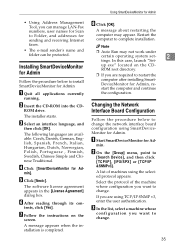
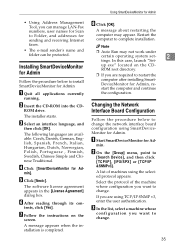
...The installer starts. min].
A message about restarting the computer may not work under
certain operating system set-
2
tings.
up.exe" located on ... may appear. A list of the machine whose
configuration you can manage LAN-Fax numbers, user names for Scan to Folder, and addresses for sending and receiving Internet faxes.
• The e-mail sender's name and folder can be protected....
Troubleshooting - Page 35
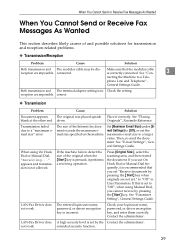
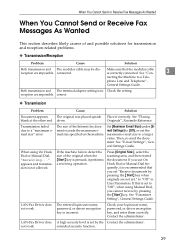
.... appears and transmission is in User Parameters. Press [Original Size:], select the scanning area, and then resend the document. LAN-Fax Driver does not work . Check your login user name, password, or driver encryption key, and enter them correctly.
LAN-Fax Driver does A high security level is recommended that the modular cable is incorrect. not...
Similar Questions
How Can I Set The Number Of Rings For My Ricoh Aficio Mp 2000 Fax ?
I can't find where to set the number of rings for my Ricoh Aficio MP 2000 Fax .The machine is workin...
I can't find where to set the number of rings for my Ricoh Aficio MP 2000 Fax .The machine is workin...
(Posted by sdaniel 9 years ago)
Can Aficio Mp 2000 Printer Be Setup To Scan To Folder?
(Posted by aneesrxprnd 10 years ago)
How To Configure Lan Fax Aficio Mp C3500 Step By Step Guide
(Posted by wade3dbes 10 years ago)

