Ricoh Aficio MP 2000 Support Question
Find answers below for this question about Ricoh Aficio MP 2000.Need a Ricoh Aficio MP 2000 manual? We have 8 online manuals for this item!
Question posted by fredclemens on March 12th, 2013
Change Drum
I would like to change the drum of the Ricoh Aficio MP2000.
I need instruction how to make!
Can someone help?
Current Answers
There are currently no answers that have been posted for this question.
Be the first to post an answer! Remember that you can earn up to 1,100 points for every answer you submit. The better the quality of your answer, the better chance it has to be accepted.
Be the first to post an answer! Remember that you can earn up to 1,100 points for every answer you submit. The better the quality of your answer, the better chance it has to be accepted.
Related Ricoh Aficio MP 2000 Manual Pages
Copy Reference - Page 2


... "Machine Types", About This Machine.) • Type 1: 9016/DSm716/LD316/Aficio MP 1600 • Type 2: 9021d/DSm721d/LD320d/Aficio MP 2000 Certain types might not be liable for its completeness or accuracy. For details, please contact your local dealer.
Introduction This manual contains detailed instructions and notes on which reproduction is prohibited by local law: bank...
Copy Reference - Page 76


Operating Instructions Copy Reference
Type for 9016/DSm716/LD316/Aficio MP 1600 Type for 9021d/DSm721d/LD320d/Aficio MP 2000 EN USA B843-7550
Facsimile Reference - Page 1
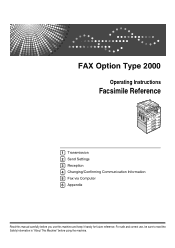
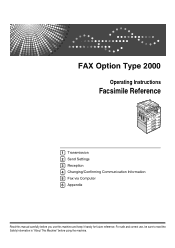
FAX Option Type 2000
Operating Instructions
Facsimile Reference
1 Transmission 2 Send Settings 3 Reception 4 Changing/Confirming Communication Information 5 Fax via Computer 6 Appendix
Read this machine and keep it handy for future reference. For safe and correct use this manual carefully ...
Facsimile Reference - Page 11
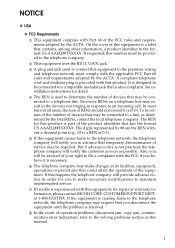
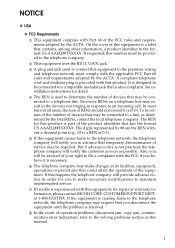
...RICOH CORP. But if advance notice is provided with the FCC if you believe it is a label that contains, among other information, a product identifier in advance that temporary discontinuance of devices... the telephone company. See installation instructions for you disconnect the equipment until... a compatible modular jack that you to make changes in this number must comply with this ...
Facsimile Reference - Page 12
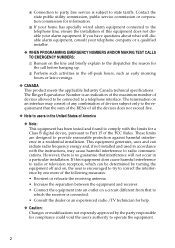
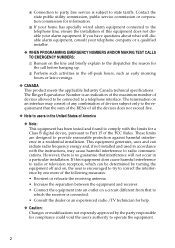
... and found to comply with the instructions, may consist of any combination of devices subject only to the requirement that ...interference will not occur in a particular installation. B Perform such activities in the off and on, the user is encouraged to try to correct the interference by the party responsible for help.
❖ Caution: Changes...
Facsimile Reference - Page 21
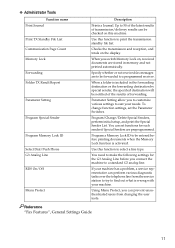
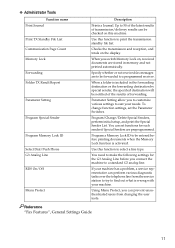
... before printing documents when the Memory Lock function is wrong with your needs. Using Menu Protect, you connect the machine to suit your machine.
You need to make the following settings for each sender if Special Senders are to a programmed receiver. Program/Change/Delete Special Senders, perform initial setup, and print the Special Sender...
Facsimile Reference - Page 67
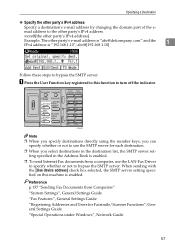
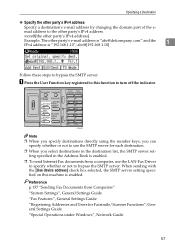
...is "[email protected]" and the IPv4 address is enabled. When sending with the [Use device address] check box selected, the SMTP server setting specified on this function to turn off the ... Function key registered to the other party's IPv4 address
Specify a destination's e-mail address by changing the domain part of the e- ARX030S
Note ❒ When you specify destinations directly using the...
Facsimile Reference - Page 170
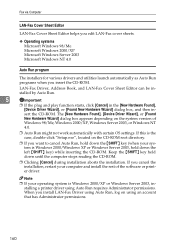
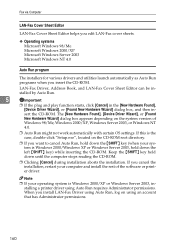
...Device Driver Wizard], or [Found
New Hardware Wizard] dialog box appears depending on the system version of the software or printer driver. Fax via Computer
LAN-Fax Cover Sheet Editor
LAN-Fax Cover Sheet Editor helps you edit LAN-Fax cover sheets.
❖ Operating systems Microsoft Windows 98/Me Microsoft Windows 2000...installation.
If this is Windows 2000/XP or Windows Server 2003...
General Settings Guide - Page 2


...benefit, read this machine refer to change without prior notice.
For details, ...of handling or operating the machine. Certain options might be liable for 9021d/DSm721d/LD320d/Aficio MP 2000 Certain types might not be available in this manual might result in the following pages.... contains detailed instructions and notes on which country you are in this manual in some countries.
General Settings Guide - Page 23


...
Interface Settings/Network SMB Work Group
Interface Settings/Network Ethernet Speed
Interface Settings/Network LAN Type
Interface Settings/Network Permit SNMPv3 Communictn.
Make settings according to functions you can change with the advice the system administrator.
Network Settings
Network Settings
This section describes the network settings you want to use and the...
Network Guide - Page 42
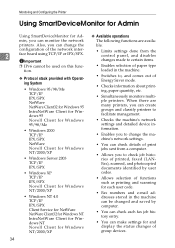
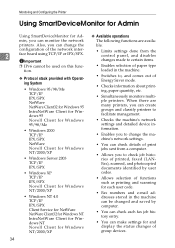
...NetWare Client32 for Windows NT IntraNetWare Client for Windows NT Novell Client for Windows NT/2000/XP
❖ Available operations The following functions are many printers, you can create ... SmartDeviceMonitor for Admin, you can change the machine's network settings.
• You can make settings for and display the status changes of group devices.
Also, you can monitor the network printers...
Network Guide - Page 111


... IP address starting
❒ Printers that register the printer with devices that selected by AutoNet.
4
NT 4.0, and the DHCP server...For more than one DHCP server, use the WINS server, change the WINS server setting to the ISDN line whenever a ...10066; Supported DHCP servers are Microsoft DHCP Server included with Windows 2000 Server, Windows Server 2003, and Windows
Note
❒ The...
PostScript Supplement - Page 25
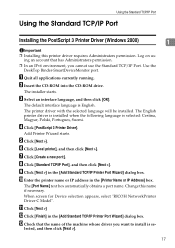
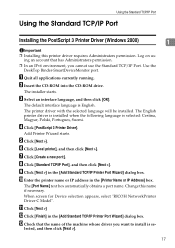
... Device selection appears, select "RICOH NetworkPrinter Driver...2000)
1
Important ❒ Installing this name if necessary. H Click [Standard TCP/IP Port], and then click [Next >]. M Check that has Administrators permission.
❒ In an IPv6 environment, you want to install is se-
G Click [Create a new port:]. I Click [Next >] in the [Add Standard TCP/IP Printer Port Wizard] dialog box. Change...
PostScript Supplement - Page 50
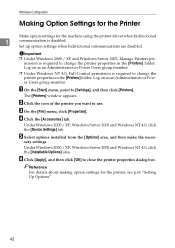
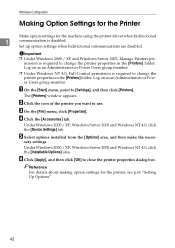
...change the printer properties in the [Printers] folder. Windows Configuration
Making Option Settings for the Printer
Make option settings for the printer, see p.61 "Setting Up Options".
42 Important ❒ Under Windows 2000... dialog box. Under Windows 2000 / XP, Windows Server 2003 and Windows NT 4.0, click the [Device Settings] tab. sary settings. Under Windows 2000 / XP, Windows Server ...
PostScript Supplement - Page 69
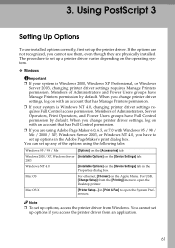
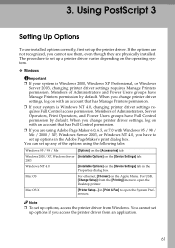
... driver settings, log on the Apple Menu. When you change printer driver settings, log on with an account that has Full Control permission.
❒ If you have Manage Printers permission by default. Windows 2000 / XP, Windows Server [Installable Options] on the [Device Settings] tab. 2003
Windows NT 4.0
[Installable Options] on the [Accessories] tab...
Printer Reference - Page 7


... Conformity Product Name: Printer/Scanner Unit Model Number: 9016/Dsm716/LD316/Aficio MP 1600 9021d/Dsm721d/LD320d/Aficio MP 2000 Responsible party: Ricoh Corporation Address: 5 Dedrick Place, West Caldwell, NJ 07006 Telephone number: 973-882-2000 This device complies with Part 15 of the FCC Rules. Caution: Changes or modifications not expressly approved by one more of the following...
Scanner Reference - Page 7
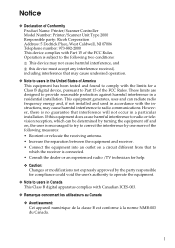
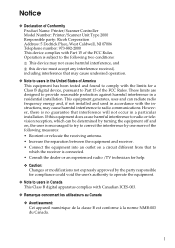
... the instructions, may...Ricoh Corporation Address: 5 Dedrick Place, West Caldwell, NJ 07006 Telephone number: 973-882-2000 This device complies with the limits for compliance could void the user's authority to operate the equipment.
❖ Note to radio communications. Operation is connected. • Consult the dealer or an experienced radio /TV technician for help.
❖ Caution: Changes...
Troubleshooting - Page 2


... be sure to connect the power cord to change without prior notice. For details, please contact your....) • Type 1: 9016/DSm716/LD316/Aficio MP 1600 • Type 2: 9021d/DSm721d/LD320d/Aficio MP 2000 Certain types might result in this machine. For...in hazardous radiation exposure.
Introduction This manual contains detailed instructions and notes on which country you use genuine toner...
Troubleshooting - Page 56
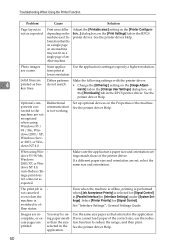
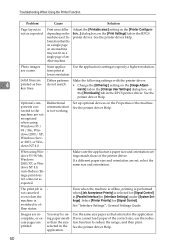
... orientation. See the printer driver Help. Make sure the application's paper size and...Change the [Dithering:] setting on the [Image Adjustments] tab in the [Change User Settings] dialog box, on the [Print Settings] tab in the RPCS printer driver.
When using Windows 95 / 98 / Me, Windows 2000...the RPCS printer driver.
Set up optional devices on the Properties of another machine. ...
Similar Questions
Trouble Setting My Aficio Mp C6501 To Print Only In Greyscale. Can Ya Help?
(Posted by jmcglothin 9 years ago)
How To Add My Pc In Ricoh Aficio Mp2000 Le Ip Printer In Xp
(Posted by AnciSO 9 years ago)
My Copy Machine Aficio Mp2000 The Paper Jam And Show Error Code Ac390 What I Do
my machine aficio 2000 the paper became jam and show error code ac 390 i dont know what i do kindly ...
my machine aficio 2000 the paper became jam and show error code ac 390 i dont know what i do kindly ...
(Posted by sailsayor 10 years ago)
How To Download Driver Ricoh Aficio Mp2000 From Internet
(Posted by lavonroby02 10 years ago)
What Toner Do I Use For M Ricoh Aficio Mp2000 Super G3
(Posted by sherriluvs2dohair 12 years ago)


