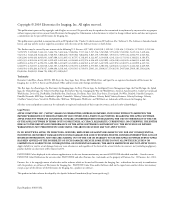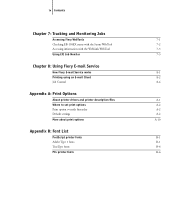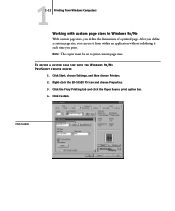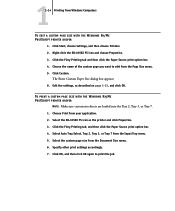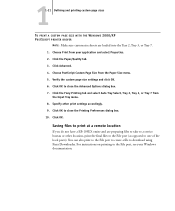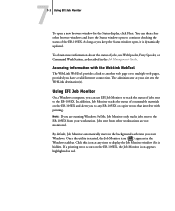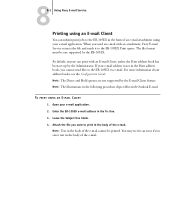Ricoh 411402 Support Question
Find answers below for this question about Ricoh 411402 - EFI Fiery EB-105EX Controller.Need a Ricoh 411402 manual? We have 1 online manual for this item!
Question posted by Anonymous-114442 on June 21st, 2013
Ultra Post Ready Post Error
The person who posted this question about this Ricoh product did not include a detailed explanation. Please use the "Request More Information" button to the right if more details would help you to answer this question.
Current Answers
Related Ricoh 411402 Manual Pages
Similar Questions
I'm Getting An Error Message That Reads '' Functional Problem Has Occurred
(Posted by nntepa 1 year ago)
Posted Jobs Printed
When I Print A Job And It Is Posted In The Jobs Printed Can Anyone Go Back Into The Photo Copy Machi...
When I Print A Job And It Is Posted In The Jobs Printed Can Anyone Go Back Into The Photo Copy Machi...
(Posted by esulliva 8 years ago)
What Does Trouble Code Sc925 Mean For A Ricoh Mpc2050 Copier
Printer was unplugged in middle of a print job. Now the print button stays red and it will not respo...
Printer was unplugged in middle of a print job. Now the print button stays red and it will not respo...
(Posted by bfischer49204 10 years ago)
What Does Error Code Sc400 Mean On My Ricoh Aficio Spc430dn Printer?
What does error code SC400 mean on my Ricoh Aficio SPC430dn printer?
What does error code SC400 mean on my Ricoh Aficio SPC430dn printer?
(Posted by nancy22095 12 years ago)