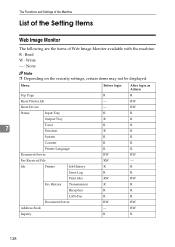Ricoh 3045 Support Question
Find answers below for this question about Ricoh 3045 - Aficio B/W Laser.Need a Ricoh 3045 manual? We have 8 online manuals for this item!
Question posted by egyteens on March 19th, 2012
Error 350
The person who posted this question about this Ricoh product did not include a detailed explanation. Please use the "Request More Information" button to the right if more details would help you to answer this question.
Current Answers
Answer #1: Posted by freginold on March 19th, 2012 6:41 PM
sc350 on a Ricoh 3045 is an ID sensor error. The most likely cause is a dirty ID sensor -- you should be able to clean the ID sensor and reboot the machine and the error will go away.
If the error reappears, you could have an old or worn-out drum (especially if the copier hasn't had any maintenance done to it in a long time). If the drum looks worn or damaged, replace it.
The sc350 could also be caused by something more serious, such as a faulty ID sensor or high voltage supply board, but the two solutions above are the two most common reasons for the error.
If the error reappears, you could have an old or worn-out drum (especially if the copier hasn't had any maintenance done to it in a long time). If the drum looks worn or damaged, replace it.
The sc350 could also be caused by something more serious, such as a faulty ID sensor or high voltage supply board, but the two solutions above are the two most common reasons for the error.
Related Ricoh 3045 Manual Pages
Similar Questions
How To Restore Factory Default Settings Ricoh Aficio 3035
(Posted by plurjo 9 years ago)
My Ricoh 3045 Photocopier Displays A Harddrive Error When I Insert A
Harddrive
my Rich 3045ps photocopier displays a harddrive error when I insert a harddrive
my Rich 3045ps photocopier displays a harddrive error when I insert a harddrive
(Posted by wirimore 11 years ago)
Ricoh Aficio 3045 Super G3
HOW CAN I COPY 999 COPIES WITHOUT IT STOPPING AT 350 BECAUSE FINISH COPY AREA FILLS UP BUT CANT IT D...
HOW CAN I COPY 999 COPIES WITHOUT IT STOPPING AT 350 BECAUSE FINISH COPY AREA FILLS UP BUT CANT IT D...
(Posted by AJDIAMOND2 11 years ago)
Ricoh Aficio Mp C4501 - 'incompatible Usb Device - Please Check The Device'
Hello, When trying to print from the USB port, with a Memorex 2.0 flash drive, I receive the follow...
Hello, When trying to print from the USB port, with a Memorex 2.0 flash drive, I receive the follow...
(Posted by taylornaslund22 11 years ago)
Ricoh Aficio Mp 1600 Le Multifunctional
please get me driver for ricoh aficio MP 1600 le multifunctional
please get me driver for ricoh aficio MP 1600 le multifunctional
(Posted by sampathkumark74 11 years ago)