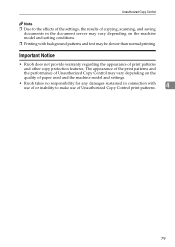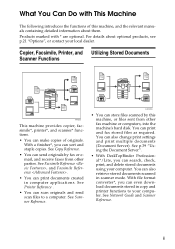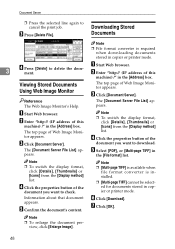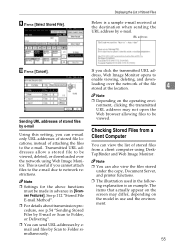Ricoh 3035 Support Question
Find answers below for this question about Ricoh 3035 - Aficio B/W Laser.Need a Ricoh 3035 manual? We have 5 online manuals for this item!
Question posted by evaristoshilini on July 15th, 2014
How To Download Documents Served On Ricoh 3035 Onto A Computer
The person who posted this question about this Ricoh product did not include a detailed explanation. Please use the "Request More Information" button to the right if more details would help you to answer this question.
Current Answers
Answer #1: Posted by freginold on July 15th, 2014 11:20 AM
Hi, on newer Ricoh copiers, you can download documents saved in the Document Server onto a computer; however, on the 3035 you don't have that capability. Documents in the Document Server are stored on the copier's hard drive, and you can only get them out by printing them.
Related Ricoh 3035 Manual Pages
Similar Questions
When I Want To Open Document Server In Browser Give Me 404 Not Found
when I want to open document server in browser give me 404 not found
when I want to open document server in browser give me 404 not found
(Posted by hamidjalali2013 9 years ago)
Ricoh 3035 Use Toner Bottel Full
Hi my machine is ricoh 3035 error is showing uae toner bottel is full I clean trensfer unit and clea...
Hi my machine is ricoh 3035 error is showing uae toner bottel is full I clean trensfer unit and clea...
(Posted by hussainaalam 9 years ago)
How Do I Scan A Document Into A Aficio Mp C5501
(Posted by greBarry6 9 years ago)
Ricoh Aficio Mp 1600 Le Multifunctional
please get me driver for ricoh aficio MP 1600 le multifunctional
please get me driver for ricoh aficio MP 1600 le multifunctional
(Posted by sampathkumark74 11 years ago)