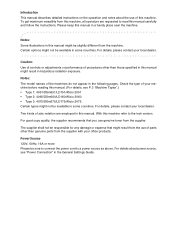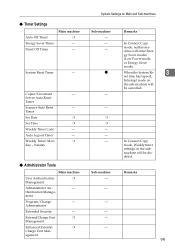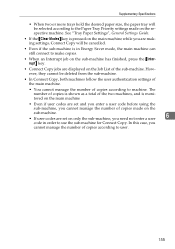Ricoh 2075 Support Question
Find answers below for this question about Ricoh 2075 - Aficio B/W Laser.Need a Ricoh 2075 manual? We have 1 online manual for this item!
Question posted by ali4salman86 on September 3rd, 2017
Error Code Sc 818 Fixation Please\
Current Answers
Answer #1: Posted by freginold on September 3rd, 2017 2:17 PM
If that still doesn't resolve the error, you may need to replace the controller board.
Answer #2: Posted by waelsaidani1 on September 3rd, 2017 10:29 AM
Watchdog error
While the system program is running, a bus hold or interrupt program goes into an endless loop, preventing any other programs from executing
R26; System program defective; switch off/on, or change the controller firmware if the problem cannot be solved R26; Controller board defective R26; Replace peripheral device
Related Ricoh 2075 Manual Pages
Similar Questions
hi aficio 3245c when i power on the machines is become ready and i can print a counter page but when...