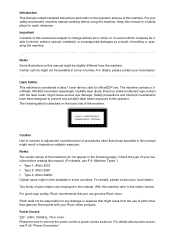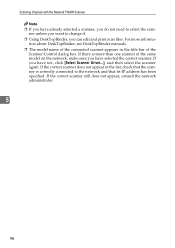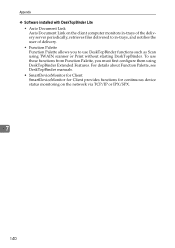Ricoh 2020D Support Question
Find answers below for this question about Ricoh 2020D - Aficio B/W Laser.Need a Ricoh 2020D manual? We have 6 online manuals for this item!
Question posted by kdraper on September 5th, 2012
Scanner
My scanner has lost it's connection to the server. How do I fix this?
Requests for more information
Request from tino84 on September 6th, 2012 1:29 AM
what type of scanning did you do. Scan to an email address or Folder?
Scan to a folder.
what type of scanning did you do. Scan to an email address or Folder?
Responses to this request
Response submitted September 6th, 2012 6:11 AMScan to a folder.
Current Answers
Answer #1: Posted by freginold on September 6th, 2012 2:31 AM
There are many things that could cause you to lose your connection. The more specific you can be, the better we can help you. What was the error message being displayed?
Some possible causes of a connection loss include:
- bad network cable.
- a problem with your SMTP server (for scan to email) or the computer you scan to (for scan to folder); check your server's status.
- a problem with your DNS server (for scan to email); try using your SMTP server's IP address instead of host name.
- a problem with the copier's network card.
- a problem with your router, switch, or other network device.
- a password that has been changed, but not updated on the copier (for scan to folder); update the passwords in your address book.
Some possible causes of a connection loss include:
- bad network cable.
- a problem with your SMTP server (for scan to email) or the computer you scan to (for scan to folder); check your server's status.
- a problem with your DNS server (for scan to email); try using your SMTP server's IP address instead of host name.
- a problem with the copier's network card.
- a problem with your router, switch, or other network device.
- a password that has been changed, but not updated on the copier (for scan to folder); update the passwords in your address book.
Answer #2: Posted by tino84 on September 6th, 2012 7:12 AM
Creating scans to folder locally
- Create the ‘scans’ folder on the pc local disk and share
- Right click the folder to view the sharing and security tab
- Click the sharing tab and click share > the box below will open
- Click share at the bottom > then click done once it’s shared
- Now copy the share path
- Click on security tab and make sure that the user for the pc has full control (these credentials are to be used for the user for when they scan from the device. This needs write access to deliver the scan to the scans folder)
- Close
- Now we need to open the scanner/printer Web Image Monitor (the device’s own web page)
- Use the IP address of the device 192.168.0.69 and enter this into your internet browser
- no need for www or http
- Click login (top left)
- Username = admin / password = password (though passowrd is left blank by default)
- Click address book on the left hand side
- Click add
- Enter the name for the user and fill in the key display (the key display is how the user sees their name on the square on the device scanner)
- Scroll down till Folder Authentication > and click specify other info
- Enter the Login username (this is the log on username for the pc in question)
- Click on Login password and enter the password (this is the password for the pc in question)
- Scroll down the page till you see the path under the folder menu
- And enter the folder/computer destination path as shown below
- Your particualr path is \\jacqueline-work\scans
- Now click the okay icon (bottom or scroll to the top)
- Repeat same for new user
- If you need to edit an already entered user >then click the radio circle beside the name and then click change above
- Enter the appropriate details and click okay
Related Ricoh 2020D Manual Pages
Similar Questions
Scanner Crashes Adobe Acrobat
I want to use adobe acrobat XI with Twain V3 to import scans from my Ricoh2020D. As I select scanner...
I want to use adobe acrobat XI with Twain V3 to import scans from my Ricoh2020D. As I select scanner...
(Posted by mkmce81987 11 years ago)
Close The Right Cover Ricoh 2020d How Can Solve Dis Problem
close the right cover ricoh aficio 2020d all doors r closed dhen wat can i do
close the right cover ricoh aficio 2020d all doors r closed dhen wat can i do
(Posted by dotscopier 11 years ago)
Ricoh Aficio Mp C4501 - 'incompatible Usb Device - Please Check The Device'
Hello, When trying to print from the USB port, with a Memorex 2.0 flash drive, I receive the follow...
Hello, When trying to print from the USB port, with a Memorex 2.0 flash drive, I receive the follow...
(Posted by taylornaslund22 11 years ago)
Where Is The 'job Information Key' On The Ricoh Aficio 2020d?
Our scanner has stopped working and it posts a comment to go to the "Job information key" to find ou...
Our scanner has stopped working and it posts a comment to go to the "Job information key" to find ou...
(Posted by lynntff 11 years ago)
Ricoh Aficio Mp 1600 Le Multifunctional
please get me driver for ricoh aficio MP 1600 le multifunctional
please get me driver for ricoh aficio MP 1600 le multifunctional
(Posted by sampathkumark74 11 years ago)