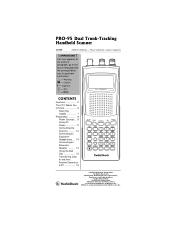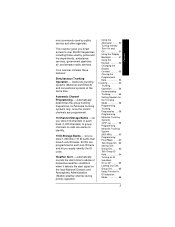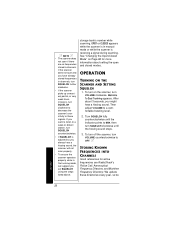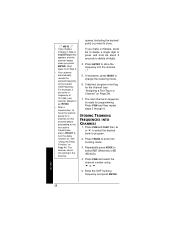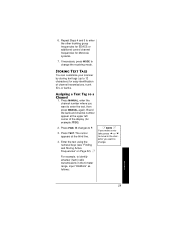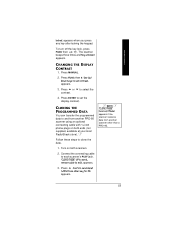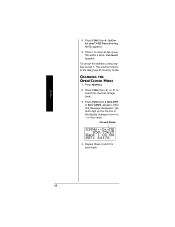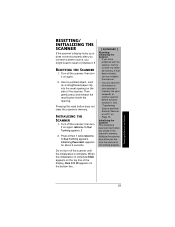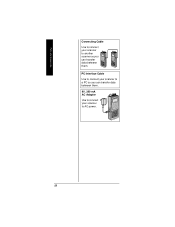Radio Shack pro 95 Support Question
Find answers below for this question about Radio Shack pro 95 - 1000 Channel Dual-Trunking Scanner Radio.Need a Radio Shack pro 95 manual? We have 1 online manual for this item!
Question posted by Larieb on November 3rd, 2013
Manual For Older Dual Trunking 1000 Channel Scanner
I need a hard copy manual for an older scanner radio shack 1000 dual trunking scanner , thats all it says on face plate ... it holds 6 batteries , 1 outlet on side for pc/if other side for dc/9 volt ....any idea where I can get 1 without downloading 92 pages ? thanks ,
Current Answers
Answer #1: Posted by BusterDoogen on November 3rd, 2013 10:09 PM
I suggest you download the pdf here & then print what you need as hard copy. I couldn't locate one to purchase. I HOPE THIS HELPS YOU!
Related Radio Shack pro 95 Manual Pages
Similar Questions
Pro 95 Lcd Display
Is there any place to obtain a replacement LCD display for a Pro 95 scanner. My scanner works, but y...
Is there any place to obtain a replacement LCD display for a Pro 95 scanner. My scanner works, but y...
(Posted by glydeman 1 month ago)
How To Unlock Scanner To We're U Can Enter The Number
(Posted by Chrismc1003 3 years ago)
What Is The Baud Rate For The Pro-95 Scanner When Hooked Up To A Computer
What is the baud rate when hooking up a Radio Shack Pro-95 to a computer with a serial port.what is ...
What is the baud rate when hooking up a Radio Shack Pro-95 to a computer with a serial port.what is ...
(Posted by dwg001 3 years ago)
Info On Older Modles Of Cat.no. 21-1821
Do I leave the batteries in when pluged in to an outlet? My radios don't look like the picture your ...
Do I leave the batteries in when pluged in to an outlet? My radios don't look like the picture your ...
(Posted by joewaverly 12 years ago)
Naming A Non Trunking Bank
i have lost my manual and cannot remember how to name a bank. it is all conventional freqs....
i have lost my manual and cannot remember how to name a bank. it is all conventional freqs....
(Posted by huffmancarroll 13 years ago)