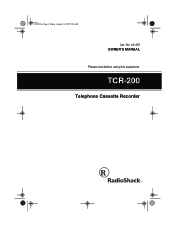Radio Shack 43-473 Support Question
Find answers below for this question about Radio Shack 43-473 - Telephone Cassette Recorder.Need a Radio Shack 43-473 manual? We have 1 online manual for this item!
Question posted by Sboscia1 on June 6th, 2016
How To Turn Off The Lock On A Recorder Model 43 127
need to know how to turn off the lock mode on my digital telephone recorder....
Current Answers
Answer #1: Posted by waelsaidani1 on June 6th, 2016 2:14 PM
You can lock the recorder's controls so you do not accidentally change any settings. To lock the recorder's controls, slide HOLD in the direction of the arrow. >EB: briefly appears and appears at the bottom of the display. To unlock the recorder's controls, slide HOLD in the opposite direction of the arrow.
Related Radio Shack 43-473 Manual Pages
Similar Questions
Conversion To Digital File
I have the Radio Shack Micro-43. How can I convert a recording to a digital file?
I have the Radio Shack Micro-43. How can I convert a recording to a digital file?
(Posted by unograd2000 10 years ago)
Where Does The Little Spring For The Cassette Door Go For The Micro 44?
(Posted by jstewar1 11 years ago)
No Voice After Recording
After recording - when playing the tape there is no sound coming from the tape?
After recording - when playing the tape there is no sound coming from the tape?
(Posted by kgries 11 years ago)
Record Playback Too Slow Or Too Fast?
What's wrong machine records too fast or too slow when played back. Sometimes it will play recorded ...
What's wrong machine records too fast or too slow when played back. Sometimes it will play recorded ...
(Posted by babeandpeaches 13 years ago)
What Is The Battery Required For This Model?
(Posted by sanchezo49 13 years ago)