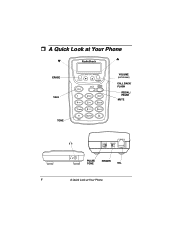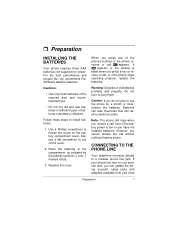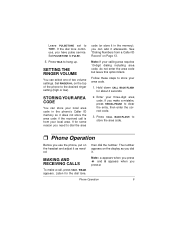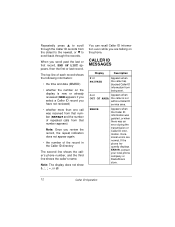Radio Shack 43-166 Support Question
Find answers below for this question about Radio Shack 43-166 - 5.8GHz Cordless And Corded Phone System.Need a Radio Shack 43-166 manual? We have 1 online manual for this item!
Question posted by annparton on November 12th, 2011
Problem With Answering Machine
The answering machine on our phone has stopped working. We called from cell phone, get recording to leave message. It does not record any message we leave on landline base.
Current Answers
Related Radio Shack 43-166 Manual Pages
Similar Questions
Answer Machine Not Working, The Phone Just Continuously Rings. Code On Phone Is
code on phone FL
code on phone FL
(Posted by Danalynt 8 years ago)
How Do I Get Messages Off The 43-166 Ans Machine?
how do i get messages off the 43-166 ans machine? the red light is blinking which indicates there ar...
how do i get messages off the 43-166 ans machine? the red light is blinking which indicates there ar...
(Posted by theresabrooke 8 years ago)
How Do You Record A Message On The Answering Machine On Radio Shach Phone 43-166
(Posted by lawman1865 11 years ago)
The Caller Id On My Radio Shack 43-166 Digital Answering System Stopped Working.
How do I get the caller ID working again?
How do I get the caller ID working again?
(Posted by erinacevedo 11 years ago)
Regarding My Home Phone 43-166 Radioshack 5.8ghz Land Line
How do I access my voice mail from this phone when away from home?
How do I access my voice mail from this phone when away from home?
(Posted by honeyandme7 12 years ago)