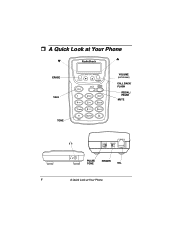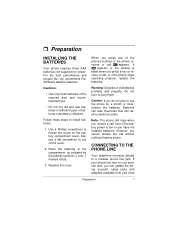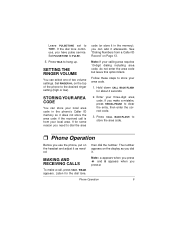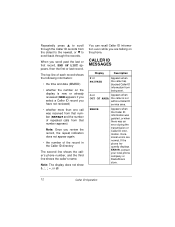Radio Shack 43-166 Support Question
Find answers below for this question about Radio Shack 43-166 - 5.8GHz Cordless And Corded Phone System.Need a Radio Shack 43-166 manual? We have 1 online manual for this item!
Question posted by numberonefjb on January 8th, 2013
Use In Europe
I have a radio shack cordless 900MHz cordless telephone, catalogue number 43-3534. Can it be used in Europe with European current using only a plug adapter without using a current adapter?
Current Answers
Related Radio Shack 43-166 Manual Pages
Similar Questions
How Do You Record A Message On The Answering Machine On Radio Shach Phone 43-166
(Posted by lawman1865 11 years ago)
Cordless Phone 43.329 Problems
A message: "handset line in use" appeared, and now there is no dial tone. I couldn't find any refe...
A message: "handset line in use" appeared, and now there is no dial tone. I couldn't find any refe...
(Posted by drckeaton 11 years ago)
How Can I Re-set The Date And Time On My Radio Shack 43-166?
Following a power outage I wanted to re-set the date and time on my corded phone so that when there ...
Following a power outage I wanted to re-set the date and time on my corded phone so that when there ...
(Posted by freesia2 11 years ago)
Regarding My Home Phone 43-166 Radioshack 5.8ghz Land Line
How do I access my voice mail from this phone when away from home?
How do I access my voice mail from this phone when away from home?
(Posted by honeyandme7 12 years ago)
Manual For Cordless Phone
I am looking for a manual for a Radio Shack cordless phone 5.8GHz
I am looking for a manual for a Radio Shack cordless phone 5.8GHz
(Posted by kdoggett1 12 years ago)