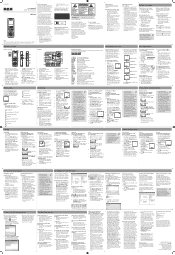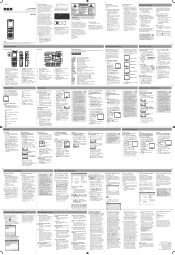RCA VR5220 Support Question
Find answers below for this question about RCA VR5220.Need a RCA VR5220 manual? We have 6 online manuals for this item!
Question posted by carajtwigg1 on June 9th, 2014
How Do I Change Folders On My Rca Vr5220
The person who posted this question about this RCA product did not include a detailed explanation. Please use the "Request More Information" button to the right if more details would help you to answer this question.
Current Answers
Related RCA VR5220 Manual Pages
RCA Knowledge Base Results
We have determined that the information below may contain an answer to this question. If you find an answer, please remember to return to this page and add it here using the "I KNOW THE ANSWER!" button above. It's that easy to earn points!-
RCA Digital Voice Manager software for RCA VR5220 Voice Recorder
..., then push the red search button to complete installation. Select "Save" and select the appropriate folder to installation. Tip!: You can also store the installer file (for my RCA VR5220 voice recorder? RCA Digital Voice Manager software for RCA VR5220 Voice Recorder Where can I find additional answers available as this answer may have misplaced or deleted the RCA... -
RCA Digital Voice Manager software Download for RCA RP5120 Voice Recorder
... from here: Connect your Digital Voice Recorder by creating a folder on the RCA RP5120 Digital Voice Recorder RCA Digital Voice Manager software for RCA VR5220 Voice Recorder RCA Digital Voice Manager Software Download for RCA RP5140 Voice Recorder RCA Digital Voice Manager software Download for RCA RP5120 Voice Recorder Where do I find RCA Digital Voice Manager software download that came... -
Recording with the RCA RP5120 Digital Voice Recorder
.... CONF (Conference) - Press and hold MENU for about three seconds, recording will stop recording, press . Recording at Conferences with the RCA RP5120 For conferences, to obtain optimum recording quality, place the recorder with the RCA VR5220 Digital Voice Recorder increase sensitivity level when recording source is used for de-selection. allows about two seconds and then...
Similar Questions
Digital Voice Recorder
Purchased a voice recorder VR5320R but missing the user manual, batteries, and software. What to do?
Purchased a voice recorder VR5320R but missing the user manual, batteries, and software. What to do?
(Posted by Anonymous-101671 11 years ago)
I Have A Voice Recorder Rca Vr5220
I have a voice recorder rca and when plug in my pc said in the screen of the recorder pc link i need...
I have a voice recorder rca and when plug in my pc said in the screen of the recorder pc link i need...
(Posted by usaoaxaca 12 years ago)
Rca Vr5220 Voice Recorder Manual
WHERE CAN I GET THE OWNER/USER MANUAL FOR A RCA VR5220 VOICE RECORDER I CANT FIND MINE I HAVE THE QU...
WHERE CAN I GET THE OWNER/USER MANUAL FOR A RCA VR5220 VOICE RECORDER I CANT FIND MINE I HAVE THE QU...
(Posted by johne2hotty 12 years ago)
Vr5220 Voice Recorder?
I bought the vr5220 voice recorder, and it keeps playing this strange electronic cricket chirp. Any ...
I bought the vr5220 voice recorder, and it keeps playing this strange electronic cricket chirp. Any ...
(Posted by emohimfan 13 years ago)
Help!!! Rca Digital Voice Recorder (rp5120) - Need Desperately To Convert *.voc
Help!!!! I purchase an RCA digital voice recorder (RP5120) a little while back, recorded some import...
Help!!!! I purchase an RCA digital voice recorder (RP5120) a little while back, recorded some import...
(Posted by mpmccarthy 13 years ago)