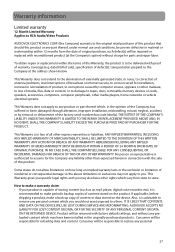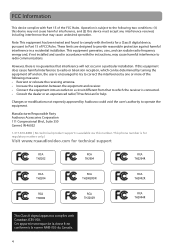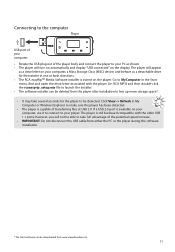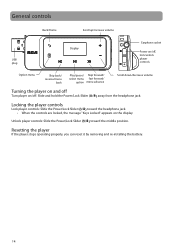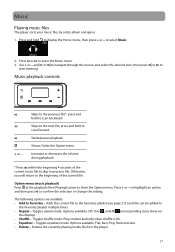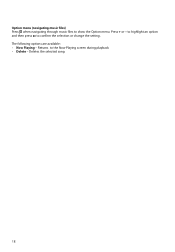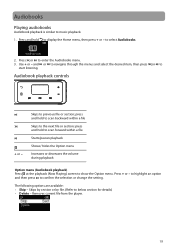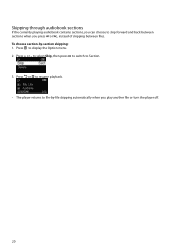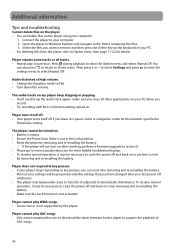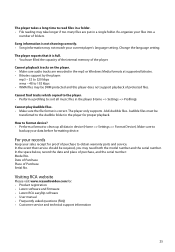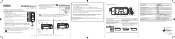RCA TH2002RDR Support Question
Find answers below for this question about RCA TH2002RDR.Need a RCA TH2002RDR manual? We have 6 online manuals for this item!
Question posted by iamfitness1456 on September 19th, 2013
Can U Play The Music Of A Video
The person who posted this question about this RCA product did not include a detailed explanation. Please use the "Request More Information" button to the right if more details would help you to answer this question.
Current Answers
Related RCA TH2002RDR Manual Pages
RCA Knowledge Base Results
We have determined that the information below may contain an answer to this question. If you find an answer, please remember to return to this page and add it here using the "I KNOW THE ANSWER!" button above. It's that easy to earn points!-
Playing Multi-Media Files on my RCA M4304, MC4304 MP3 Player
... show the Option menu. To remove all 20 preset station numbers are stored as videos, pictures, audiobooks and recordings. The microphone if located at the top left of RCA M4304, MC4304 MP3 Player Playing Music Files: The player sorts your M4304, MC4304 MP3 Player can often reduce the noise by -file skipping (read below : Multi-Media Operation of... -
Playing Multi-Media Files on my M4204, MC4204 MP3 Player
..., then press Play or Next to add the current file in the "FMRecord" folder on RCA Opal M4204, MC4204 MP3 Player Music Playback Playing Music Files: The player sorts your favorite music by -section ... Wait for other media formats such as you can play another file or turn the player off , 3, 5, 10 and 15 seconds Video Playback Playing Video Files: Press Menu to display the Home menu, then... -
Playing Multi-Media Files on my M4202, MC4202 MP3 Player
... current music file to skip to resume playback. This function is highlighted, press Next to scan backwards within a file Skips to the next file/section, press and hold Next or Previous to display the Option menu. Recordings are stored as videos, pictures, audiobooks and recordings. Playing Multi-Media Files on my M4202, MC4202 MP3 Player...
Similar Questions
How To Fix A Rca Mp3 Player Th2002rdr-a If It Has Overheated
(Posted by smiajack 9 years ago)
How Can I Play My Opal Mp3 Player On The Computer?
(Posted by punaBlain 10 years ago)