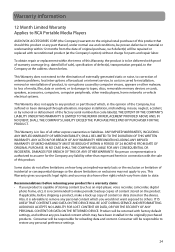RCA TH1814 Support Question
Find answers below for this question about RCA TH1814.Need a RCA TH1814 manual? We have 6 online manuals for this item!
Question posted by rancknellis on April 25th, 2014
Th1814wm-a Will Not Install
The person who posted this question about this RCA product did not include a detailed explanation. Please use the "Request More Information" button to the right if more details would help you to answer this question.
Current Answers
Related RCA TH1814 Manual Pages
RCA Knowledge Base Results
We have determined that the information below may contain an answer to this question. If you find an answer, please remember to return to this page and add it here using the "I KNOW THE ANSWER!" button above. It's that easy to earn points!-
RCA Video Converter Software for M4001, MC4001 MP3 Player
... SMV Video Converter Software for M4001, MC4001 MP3 Player Information on RCA Opal M4001, MC4001 MP3 Player Troubleshooting the M4001, MC4001 MP3 Player Opal Firmware (Version 2.3) for use with your favorite videos into a supported format for RCA M4001, MC4001 MP3 Player The Video Converter software helps you need to download and install this software. RCA Video Converter Software for... -
Enable DRM Free AAC playback on RCA TH1602, TC1602 MP3 Player
... need to: Connect your device prior to installation. Click here to save the installer. Run the downloaded installer and follow the instructions to complete installation. 2244 06/23/2008 12:51 PM 06/09/2010 11:28 AM Enable DRM Free AAC playback on RCA M2202 MP3 Player Enable DRM Free AAC playback on RCA M2204RD... -
Find Answers
audiovox customer service armband radio speakers AudioVox CD1831 ratings code remote installing MP3 player art1 alarm radio 2559 Features and Functions of the RCA WHP141 Wireless Headphone s ...Transmitter Headset Safety for the RCA WHP141 Troubleshooting the RCA WHP160, WHP160T 900mhz wireless Installation of the RCA WHP160, WHP160T 900mhz Features and Functions of the RCA WHP175, WHP175T 900mhz...