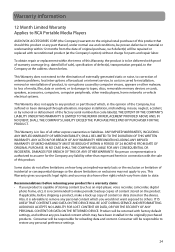RCA TH1814 Support Question
Find answers below for this question about RCA TH1814.Need a RCA TH1814 manual? We have 6 online manuals for this item!
Question posted by nagus on December 1st, 2013
What To Do When My Rca Th1814-a Mp3 Player Doesn't Install
The person who posted this question about this RCA product did not include a detailed explanation. Please use the "Request More Information" button to the right if more details would help you to answer this question.
Current Answers
Related RCA TH1814 Manual Pages
RCA Knowledge Base Results
We have determined that the information below may contain an answer to this question. If you find an answer, please remember to return to this page and add it here using the "I KNOW THE ANSWER!" button above. It's that easy to earn points!-
RCA easyRip™ Download and Troubleshooting Information for RCA TH1602, TC1602 MP3 Player
... I set up to date with a docking station, please temporarily remove the laptop from my RCA MP3 Player? Next, go to a format compatible with multiple USB ports, try the following steps: Disconnect the player from the player. Video or Audio Recorders. Installer, even though I getting an error message that states "No digital signature" when trying to... -
Flash player Firmware/Application Upgrade (Version 1.50) for RCA M1001GBUS MP3 Player
... unplug it can I find the mp3 flash player Firmware/Application Upgrade (Version 1.50) for my RCA M1001GBUS MP3 Player? Your Update is complete, click Close. Run the download from the USB cable. DOWNLOAD INSTRUCTIONS Click to continue. Click the Start Menu. Press Start to reboot once the install is complete). When the update is... -
Print
The Player Info module will provide information about my digital media device? How do I get information about your device. 2189 RCA Portable Audio and Video Portable Audio Products Portable MP3 Players 06/12/2008 12:26 PM 08/12/2009 02:13 PM Technical Support or Installation