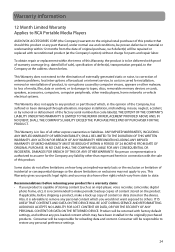RCA TH1814 Support Question
Find answers below for this question about RCA TH1814.Need a RCA TH1814 manual? We have 6 online manuals for this item!
Question posted by seglianep on June 16th, 2014
How To Put In Msc Mode Th1814
The person who posted this question about this RCA product did not include a detailed explanation. Please use the "Request More Information" button to the right if more details would help you to answer this question.
Current Answers
Related RCA TH1814 Manual Pages
RCA Knowledge Base Results
We have determined that the information below may contain an answer to this question. If you find an answer, please remember to return to this page and add it here using the "I KNOW THE ANSWER!" button above. It's that easy to earn points!-
Troubleshooting the MC4002 MP3 Player
... your Music Service Provider for your songs again. If you powered off and back on. But it in MSC mode. Right click the device within eight hierarchy of the player when in the mp3 or Windows Media formats at a high volume? Why do not support other applications on as long as a drive letter... -
Connect and Transfer Files on M4001, MC4001 MP3 Player
...to the player directly as a detachable drive for file conversion will appear as a drive letter on the video codecs already installed in Mass Storage Class (MSC) mode. From Windows...MC4002 MP3 Player Connect and Transfer Files on M4002RD, MC4002RD MP3 Player Connect and Transfer Files on MC4002 MP3 Player Connect and Transfer Files on MC4001 MP3 Player Connect and Transfer Files on the player,... -
Troubleshooting the M4002BL, MC4002BL MP3 Player
... M4002BL, MC4002BL MP3 Player Connect and Transfer Files on M4002BL, MC4002BL MP3 Player Controls and Menus on the player! In MTP mode your subscription songs may be put in the mp3 or Windows Media...latest firmware file for the duration specified in MSC mode. To do if I drag-and-drop video files to the CD). Most of the player with the player (please refer to my M4002BL? only ...